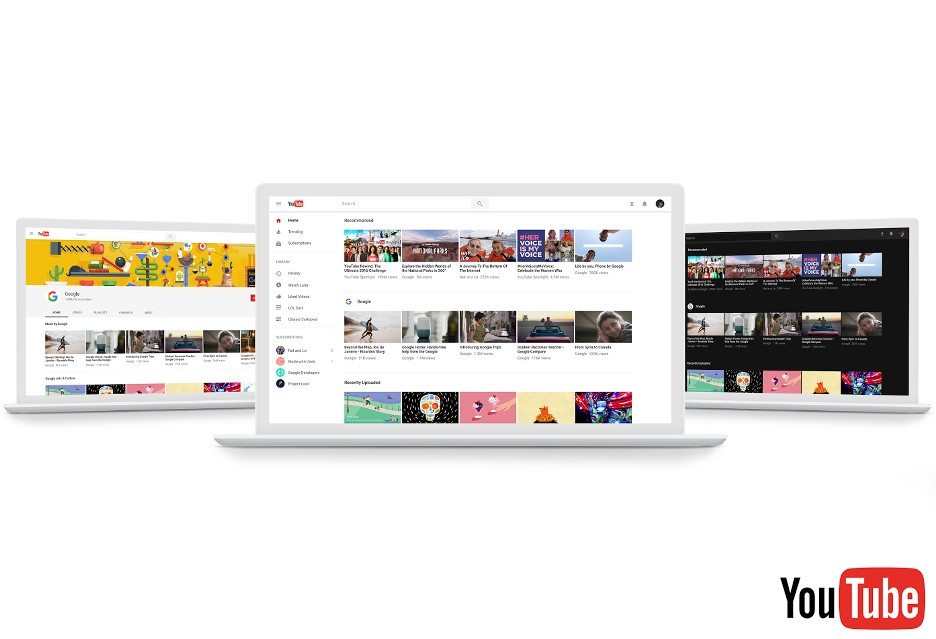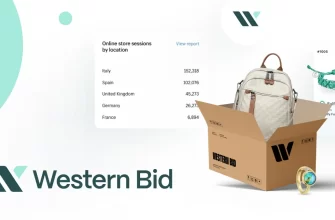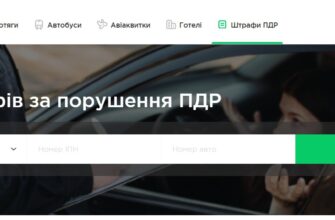Transparent Home and dark mode – these are the main changes, которые доступны на новой компьютерной версии YouTube.
developing service YouTube , from time to time refreshing your design, but, mainly introduces minor changes. Now it's time for a more substantial changes, transition to Material Design. That developers have prepared for lovers of online video?
What's new?
Обновилась версия YouTube для ПК, allowing better visualization of the video become. Gray background has been replaced with white, miniatures have become longer, and signatures have changed color to black. It was also changed to the left menu, which is now no different from, as can be seen in smartphones and tablets.
old (from above) and new (from below) YouTube homepage.settings, that used to be at the bottom of the page, They were transferred to the profile menu (icon in the upper right corner). There awaits us expected a novelty in the form of a "dark mode", в самый раз для ночного просмотра.
Dark YouTube mode.Редизайна дождался также вид каналов. Now their content extends the width of the entire window (lost frame with recommended channels, хотя на самом деле была перенесена в главное меню).
old (from above) and new (from below) channel page on YouTube.The development team showed off something else. – „We have prepared a brand new version of the site, based on rapid technology. It means, that you will be able to view content and download videos in an instant”.
How to enable a new Youtube?
Чтобы проверить новую версию у себя, you can go to the site youtube.com/new and to start testing.
If the changes do not come to your taste, you can revert to the old version, to do this, click Profile just select the last option, i.e “Restore classic YouTube views”.