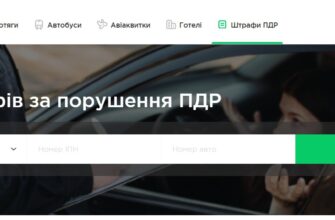Replacing a hard drive is one of the easiest ways to speed up your computer. Заказать услугу замены жесткого диска HDD на SSD вы можете на странице jobsservice.com.ua. But before that, let's look, but that will replace one of the key elements of the system.
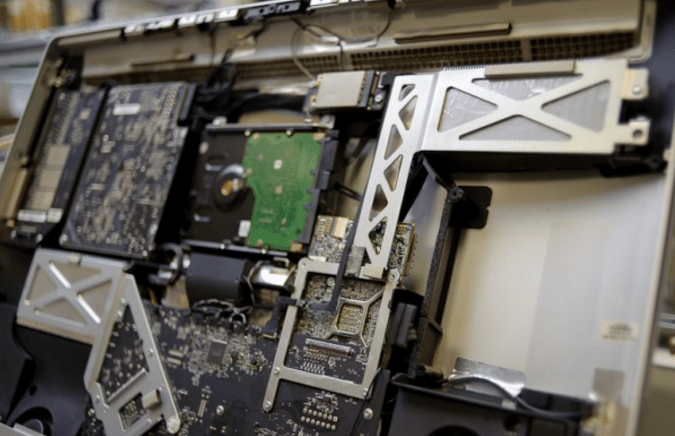
SSD
One of the most important components of any computer is the hard drive - is it we store all our data to which access may be difficult, which significantly affect the operation of the system.
In my case a computer monoblock iMak was installed HDD, since the computer was already quite old and drive poiznosilsya, there was a lot of broken cluster, было принято решение сменить его на SSD. Свой выбор остановил на не новом SSD от Kingston. Модель HyperX доступна в двух вариантах: 120 and 240 GB. Обеспечивает переводы на уровне 555 MB / sec (reading) and 510 MB / sec (record), and is responsible for all one of the best controllers: SandForce SF-2281. В комплекте дополнительно покупатель получает отвертку, карман USB 2.5” для старого диска и лоток для установки жесткого диска в карман 3.5”. Сам SSD, of course, поддерживает SATA Rev. 3.0 (6Gb/s) and it is based on high quality, memory technology 25 nanometer Intel Compute NAND.
Plan
so, в нашем распоряжении оказался iMac с процессором Core i7 (late-2009 model), 12 GB of RAM and an old plug sata 2. The fact that we have gathered to change the volume of HDD 1 TV on SSD 240 GB. You can easily guess that it will not be enough to store the necessary files. To solve this problem, we decided to use an adapter, which allows you to install instead of an optical drive SSD drive.
replacement
The entire operation was carried out by an authorized Apple Job's Service Service Center, на улице Пушкинская в Харькове. У нас была возможность подсмотреть, it looks like the whole procedure bootable hard drive is replaced and the techniques we have for this express our gratitude. From add, if you find yourself in a day without queues (and it is very likely), the operation must not take more, чем пару часов. Замена может занять и 24 hour in the case pending delivery of new components to Apple stores.
Of course, anyone can itself perform the replacement, but it is better to entrust the professionals procedure as during the work can easily be damaged connectors, cables and other elements. In the photo above you can see looks like an SSD drive in the adapter installed in the iMac.
results
After several days of intensive testing we have seen are not the most ideal results, оказалось что супер быстрый диск SSD Kingstona HyperX совместно с разъемом SATA2, де-факто показывал только половину своих возможностей. Yes, it's true, sata2 theoretically provides transfer 3 Gbit / s (ca.. 375 MB / sec), but in practice this value is at about 260 MB / s.
HDD speedTheoretically, we should not have to spend more money on the latest generation of SSD, but we chose it deliberately because of the good controller. Yes, we did not use the full bandwidth, but this figure is several times better than, that we had. The difference in loading the operating system is 16 seconds, 5 seconds (SSD) compared with 21 seconds (HDD).
SSD speedInstead of, to change the computer …
After several days of intensive testing, we can safely recommend SSD as one of the best investments, you can do, чтобы улучшить производительность старых компьютеров. Our impression, that the equipment is transformed, all loads instantly and does not hang.
Video views on this article you will learn how to replace the hard disk appears in the SSD in the iMac.