SteamVR Performance Test allows you to test, whether the existing computer to provide a comfortable support for virtual reality glasses. The results are a bit surprising performance.
Virtual reality glasses are increasingly interested, but their maintenance is required, respectively, a powerful computer. But how powerful it should be? How can I check on the performance of your computer? Компания Valve выпустила программу SteamVR Performance Test, which allows you to check the capabilities of the system and determine the, Is it really suitable for use VR.
SteamVR Performance Test, It is based on the Source engine 2 and use a demo version of Aperture Science Robot Repair, prepared for googles HTC Vive (they are not required to run the test). The test was designed in such a way, to avoid losing frames and ensures a constant smooth animation at 90 FPS, потому что в случае недостаточной производительности снижается качество изображения.
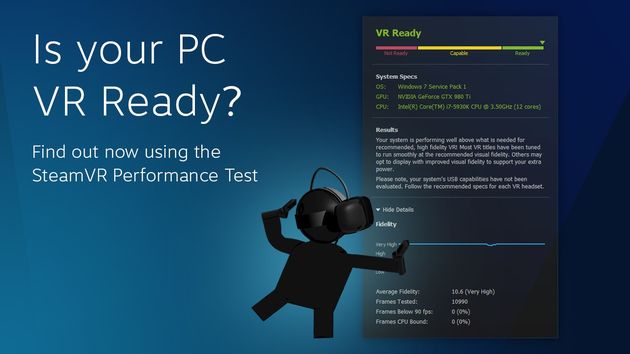
После завершения теста приложение выдает одну из трех оценок:
- recommended configuration (VR Recommended);
- configuration compatible (VR Capable);
- or incompatible configuration (VR Not Ready).
Threshold is to assess the compatibility 6, and the highest score is given to those computers, which provide the best quality animation.
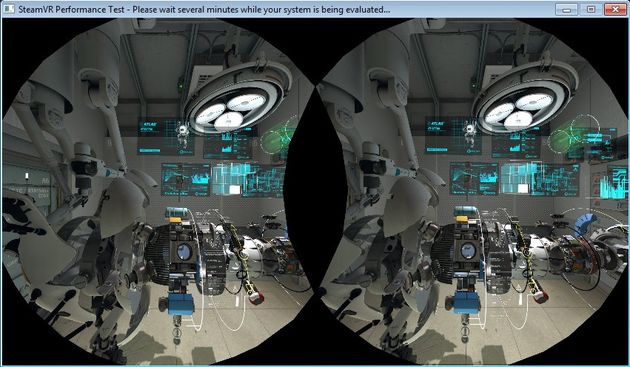
The network is available the first results of performance graphics cards, but the list of compatible hardware, should not surprise anyone, or - in the case of AMD cards, at least, Radeon R9 290, and Nvidia cards at least GeForce GTX 970.
Steam VR is not yet able to use all the features of the configuration of Multi-GPU, поэтому результат двух Radeon Nano следует рассматривать, as a conditioned sample (the manufacturer claims, that we are here to get the scaling, close to 100% – all thanks to the implementation of the functions Affinity multi-GPU libraries LiquidVR, which is responsible for image rendering through each card separately for each eye).
SteamVR Performance Test – video card performance
[paragraph] more = better
| 2x AMD Radeon R9 Nano |  11 11 |
| Nvidia GeForce GTX 980 Ti |  10,4 10,4 |
| AMD Radeon R9 Fury X |  9,6 9,6 |
| AMD Radeon R9 Fury |  9,2 9,2 |
| Nvidia GeForce GTX 980 |  8,1 8,1 |
| AMD Radeon R9 Nano |  8 8 |
| AMD Radeon R9 390X |  7,8 7,8 |
| AMD Radeon R9 290X |  7,2 7,2 |
| AMD Radeon R9 390 |  7 7 |
| Nvidia GeForce GTX 970 |  6,5 6,5 |
| AMD Radeon R9 290 |  6,3 6,3 |
Surprising comparison of direct competitors, потому что карты Radeon доминируют в двух дешевых ценовых сегментах, but obviously expensive GeForce GTX wins 980 Ti.
Программу можно скачать бесплатно в Steam. Check your computers and share your results in the comments.












