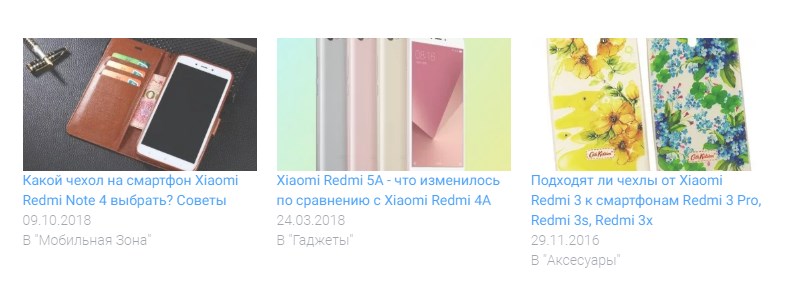In this article, we will focus on that, how to make a similar record yourself on WordPress without having to install the plugin. Of course, plug-in will be much easier to install, and later when writing the article you will automatically appear after the article itself links to related entries. But there is still quite a lot of cons.
An example of similar records in WordPress without a plugin for the tag “smartphone”
Why should you give up the plug-ins similar records?
- Firstly, it is an extra load on the server your site, personally I have on this subject opinion is, that if it is possible to do without a plug - I treat. The fact, that under heavy load your site loads slowly and you can lose a lot of visitors, in this case I speak for myself - if I'm looking for some information, and obviously know the answer to your question would be is far from being on one site, the, going to the first site, to issue the search results, I'm more than a couple of seconds, it will not stay, if the page is loaded for a long time. If on the other sites do not have the appropriate information for me, the, naturally, I will have to wait, until the site will not load.
- Now ask yourself, and whether the plug-in similar entries look as good as your record, of course not. Most plug-ins have the form of simple hyperlinks to other entries in this column. My option is to install the pictures or thumbnails of photos at the end of each record and, of course, Each picture will be hyperlinked. It is much more colorful, comfortable and attractive. The visitor sees not only the title of the article, but the very image or a photo and a chance, that he will move to another article more, correspondingly increased time, spent by the visitor on the website, that will have a positive impact on the ranking of your website.
- Besides, quite possible, and that increase advertising revenue from your site. The reason is very simple - advertising on Google or Yandex every time you refresh the page every time is different, Accordingly, if the visitor is not switched on advertising in the first article, for example he did not like, on the second paper will be another advertising, which, quite possibly, his interest.
Manual mode prostanovki similar records
This is my first way, which I no longer use, but I want to talk about it because he thought of himself :). About time, spent on manually creating similar entries, what can I say, pretty long, so I'm more of it and do not use.
Now we shall understand how to do it. Conventionally, we assume that the article you have already written.
- go to site control panel → «your entry» → put the cursor at the end of the recording on a new line, on the top panel push button to align the center → write text, for example, or other similar entries in the "so and so" category, if there is;
- go to the next line, put the cursor at the beginning, Then click the Add a media file;
- a window appears "Insert media file";
- we press the Ctrl key and select the desired images or photos;
- bottom right choose: miniature size → → paste in the publication;
- → click on a thumbnail icon followed by "edit image";
- window appears, write the title of your article title, remove the alternative text, in the line "Signature" - duplicate the title of the article, URL links remove and click on the "Advanced Settings" (from above);
- width and height of the change in the value of 120, opposite the "Image Properties" in the frame set 1 → click "Update";
- the same manipulations are carried out with other thumbnail.
If you have a site worth plugin social buttons that, probably, He climbs up on your miniatures and spoil the appearance of. To this did not happen enough after thumbnails to skip one line.
- for this transition from the visual editor in HTML mode (Text) → put the cursor at the end of the text → write any letter (in my case "d");
- then return to the "visual editor» → → erase a letter press the «Enter» key;
- again go to the "Text" mode. If you have 2 тега « » то один стираем;
Now set the hyperlink to your thumbnails:
- go to the "visual editor" → click on the thumbnail and then → "Insert / edit link";
- in the "Find" window that appears in the row start writing the article title, to which you want to hyperlink → choose from a list of what you need → put a checkmark in the line "Open link in new window / tab" → click "Add link";
- We do the same with the rest of the thumbnail, then click on the button "Update" and update the page.
Automatic output of similar records using code
As you can see to do everything by hand – dreary affair. Proceed to another method,, I spied online codemagazine.ru. Sweat in this case have also, but only once. To display similar records certain code will need to register in your topic. For detailed instructions, see the video on this article. Example code in video.
Code for output similar Vordpres records.
_