In the Windows operating system 10 a lot of different functions, most of which are enabled by default, that is, immediately after the first turn on the computer. Alas, but not all of the functionality of the "WINDOWS" the needs of users. for example, sometimes it happens, that after trying to run some downloaded from the Internet application or game OS does not do, letting the inscription «Windows system to protect your computer". Such notification is too much for the nerves, especially if you are sure, that the software does not pose any harm, but the "Windows" another opinion.
For recognition software component responsible SmartScreen, built-in Windows 10. By default it is activated, but it can be disabled. This filter is engaged in the discovery of unidentified applications, that, in his opinion, can cause some damage to your computer. Right after their attempts to install or run the user sees a warning screen and a single button "Do not run". However, Just below the text description of the problem there is an inscription "Read more», when clicked, there is an additional button "Run anyway".
Luckily, SmartScreen annoying feature can be turned off. To do this, open the "Settings" in Windows 10, and then go to the section "Managing applications and the browser" in the menu "Defender of the Windows Security Center". If everything was done correctly, on the screen you should see the description of applications and file scanning options. From the list of available options, select "Disable", or "Warn", but in this case, the notification will appear every time you run a particular application.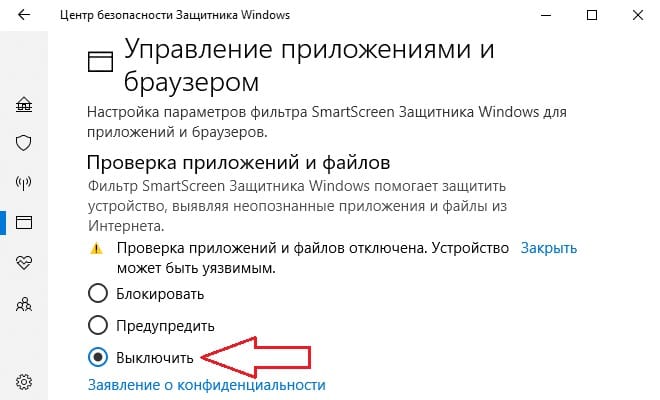
Of course, Microsoft has wanted to protect users from potentially dangerous software for electronic devices, but from the SmartScreen in Windows 10 more harm, than good. It is because of this function must know everyone, as a message to the refusal to carry out the launch of an application may appear in any most inopportune moment. Instead, this function is best to use a good third-party antivirus software, license for one of which can be obtained free of charge.











