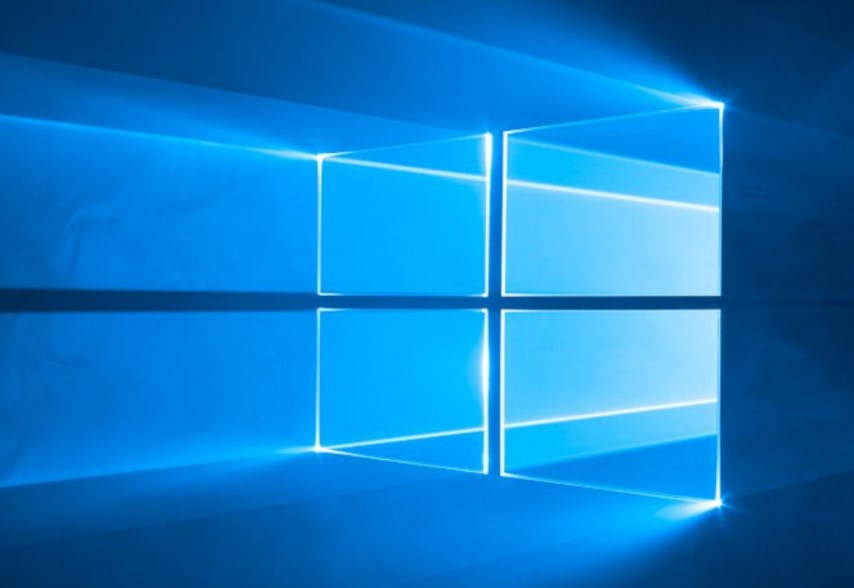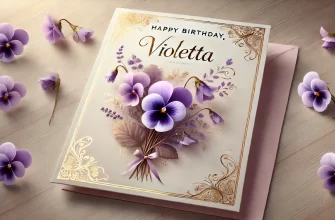For April 2018 , it is planned to provide the next big Windows Update 10, i.e 1803, known as the "Spring Creators Update". In this article, we will give all the information known to us.
Already in April, will be another update for Windows 10. The company's team Microsoft finalizing Spring Creators Update, codenamed 1803. Ниже мы представляем список важных изменений, which have been prepared for users.
see also: How to record audio in Windows 10? Three useful programs
- Approximation Windows Update 10 Spring Creators Update
- The fifth major update Windows 10
- When Windows appears 10 (1803) Spring Creators Update?
- What's new in Windows 10 (1803)?
- decoration Windows 10
- Changing the System Settings
- What's new in Microsoft Edge?
- Timeline, that is, the most important novelty (not for Ukraine)
- The rest of the news worth mentioning
- How to prepare for Windows Upgrade 10 and what should be done after?
Approximation Windows Update 10 Spring Creators Update
To begin, we give some technical information.
The fifth major update Windows 10
It is sometimes confusing, but you should know, that may be faced with three different names of upcoming updates:
- Windows 10 Spring Creators Update.
- Windows 10 1803.
- Windows 10 Redstone 4.
All of them are correct (Recently represents codename, that is assigned during development). Первое название говорит что мы имеем дело с третьим обновлением связанным с изданием „Creators”, and the second title of that work will be completed in March 2018 of the year.
When Windows appears 10 (1803) Spring Creators Update?
Providing users upgrade will begin in April (although it is not known on which day). This may not be surprising since, according to the plans of the manufacturer, More updates to appear twice a year, in April and October.
We have previously written about, that users have to update your operating system, otherwise the manufacturer ceases to serve it, and to provide new updates. so here, we know that if the user does not update its operating system more 18 months, then it will no longer provide access to the new. Иными словами Spring Creators Update (1803) will not be available to users, who have a version of Anniversary Update (1607).
What's new in Windows 10 (1803)?
The April Update for Windows 10 It is endowed with a smaller number of significant changes in comparison with: Fall Creators Update и (simply) Creators Update. However, this does not mean, that they do not have it.
see also: Microsoft products, including Windows 10, come to an end because of the new law
decoration Windows 10
Aesthetes will appreciate the ability to personalize the lock screen when you log in, as well as the design of icons and other elements of modeling in general. In other words, design can be customized to your taste.
Changing the System Settings
Using the options bar in Windows 10 after update 1803 должно быть гораздо удобнее. Помимо реорганизации, появятся новые функции. С помощью этого окна можно будет удобно настроить программы при запуске, change the sound settings and keyboard, as well as to define exceptions for applications, a notification is displayed in the mode of "Focus Assist".
Should please the emergence of capacity constraints settings, dedicated to downloading updates. This will eliminate the problems with Internet access in cases when the next update is downloaded.
Besides, Changes will also privacy settings. In particular, will have access to the documents management settings, photo and video.
What's new in Microsoft Edge?
Built-in browser, finally, enable disable sounds, coming from a specific tab, и будет автоматически заполнить сведения в формах. Besides, You will be able to use extensions in incognito mode, and the default bookmark bar will be displayed in a new tab - just, as in other similar programs.
Also, Microsoft Edge will get a new window, which displays:
- Bookmark;
- browsing history and downloads.
Delight users and improved full-screen mode.
Timeline, that is, the most important novelty (not for Ukraine)
Timeline – This function is closely related to Cortana - a virtual assistant is not available in Ukraine, так как не работает с нашим языком. In spite of this, worth mentioning about it, because it is the most important of the changes in the Spring Creators Update.
The function will record your actions in history, so you can browse through all the previous steps and return to unfinished tasks. it also allows to synchronize actions with different devices.
The rest of the news worth mentioning
It is worth noting, that documents and images will be displayed in the sidebar menu “Start”. Налажена будет и поддержка жестов на сенсорных дисплеях. Changes touch screen keyboard and view management.
An interesting innovation is the option, allowing one-click connect peripheral devices with Bluetooth.
Although Microsoft will not give up collecting user activity information, но и позволит просматривать и очищать данные, которые сохраняются – для этого предусмотрено два приложения Diagnostic Data Viewer и Delete Diagnostic Data. To please users must also better support for HDR materials and systems with multiple graphics cards.
How to prepare for Windows Upgrade 10 and what should be done after?
Unfortunately, Not every Windows computer update 10 проходит без проблем. Поэтому рекомендуется перед ним сделать резервную копию, at least the most important files you want to save to an external hard disk.
After renovation, should perform “disk cleanup” with the help of programs like CCleaner. This can lead to the release of up to 10 GB of files used for updating.