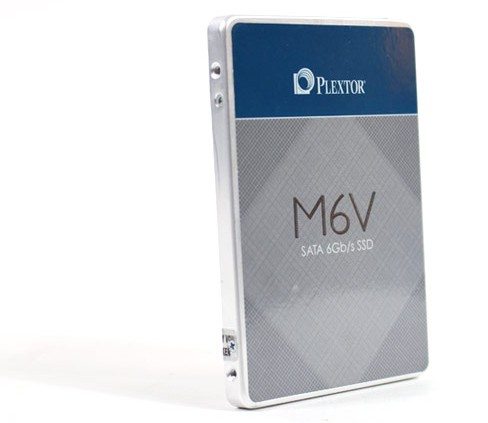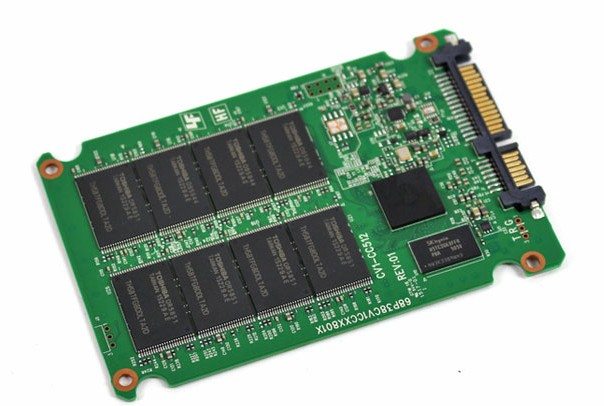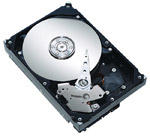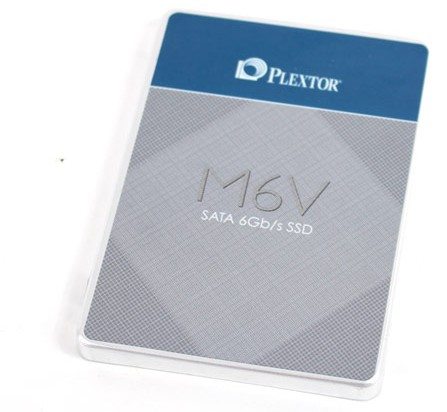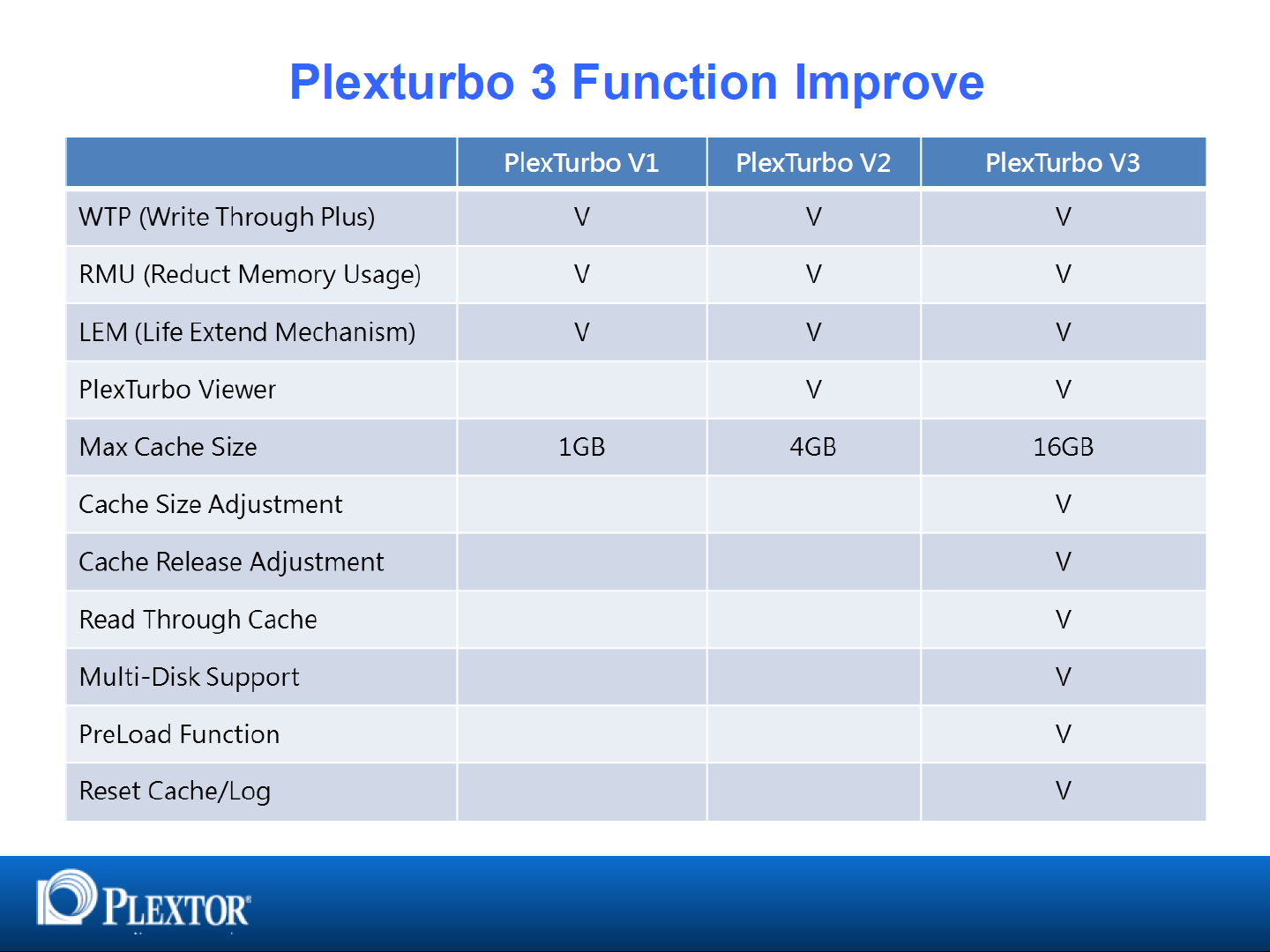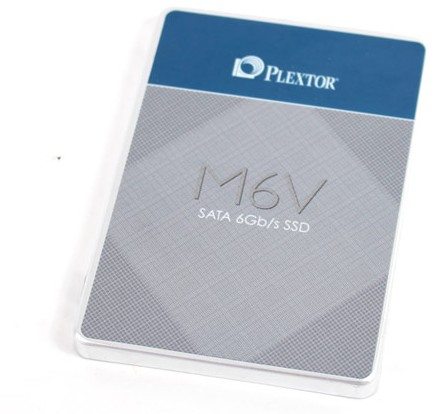When replacing the HDD to the SSD which increase the productivity rate can be expected? This article is checked by the example of model Plextor M6V 256GB. The article also provides detailed instructions on how to replace the hdd on ssd .
- pros
- Minuses
- Why should you replace the hard drive to an SSD?
- SSD media still does not fit all…
- test platform
- Step by step installation
- Installation and system start-up
- Installing Windows 8.1
- Download the Windows operating system 8.1
- game downloads
- DiRT Rally: Greece Argolis Ourea Spevsi
- DiRT Rally: Baumholder Germany – Frauenberg
- Fallout 4
- Sleeping Dogs – star
- Sleeping Dogs – Midtown
- Thief – locking
- Thief – market Masons
- Tests PlexTurbo technology 3.0
- SSD or HDD?
- Video on how to replace the hdd ssd PC
pros
The relatively good performance in reading tests, compatible with laptops and Ultrabookami (6,8 mm), PlexTurbo technology 3, 3 year warranty with unlimited recording database.
Minuses
- low productivity in the recording tests;
- low productivity in continuous load;
- the price could be a little lower.
Sometime replacement hdd on ssd It was enormously expensive, and only a few could afford such optimization computer. These times are fortunately gone, because media prices have dropped to such a low level, they are not currently uncommon, they can not afford even the less wealthy clients, in particular with regard to the volume models 120 – 128 GB. Very popular are also models 240 – 256 GB.
Why should you replace the hard drive to an SSD?
Oh well, but why it is necessary to replace the HDD hard drive to an SSD? Replacing the hdd ssd on a computer SSD boils down to the principle of work, magnetic disk drives are replaced by semiconductors, which provide a much higher effectiveness and much less time to access data. As a result, you can expect a more comfortable working with a computer, as well as faster boot the OS and applications (and including games).
SSD way offer lower power consumption and are resistant to shock, and an additional advantage is often a smaller size and weight. These features provide distinct advantage in mobile devices, where in addition to the efficiency of mobility it is important, and as a result the maximum time of the built-in battery. Based on this roughly speaking, you already know the answer to a question: it is better hdd or ssd Laptop?
SSD media still does not fit all…
Currently, the biggest drawback of SSDs is the ratio of price to capacity than hard drives, which use conventional magnetic disks (HDD) - characterized by a high volume and at low cost, based on GB. Also, the number of entries and erasures is it is better to hdd, of ssd it is a little less. But the industry is constantly evolving, so that in the future in a few years you can expect SSDs as large volumes, or even greater than the capacity HDD. Prices from year to year is also getting lower, and predicted even in the equation with the HDD.
At least that is the theory, so we decided to check it in practice, following the example of an inexpensive model Plextor M6V volume 256 GB.
The following shows how to replace the HDD to the SSD computer, You will also see that for a rate increase in productivity can count, also through the use of authoring technology PlexTurbo 3.0. This information is intended for less experienced readers, Not all experts are great so if you are an experienced user will not be hard because probably already know which drive better ssd or hdd.
test platform
- CPU: Intel Core i5 4670K (4I / 4P – 3,4-3,8 GHz);
- Motherboard: MSI Z87M Gaming;
- RAM: Hot 2 x 4 GB 1500 MHz;
- Solid State drive: Plextor M6V 256 GB;
- HDD: WD Caviar Blue 320 GB (WD3200AAKS);
- Power Supply: High Power Element Bronze 500 AT;
- graphic system: Intel HD 4600 (integrated).
The operating system and drivers:
- operating system: Windows 8.1 64-bit;
- Intel Graphics Driver 15.36.
Step by step installation
Before you start to be concerned about the order and disconnect all cables from the computer. Do not forget to remove the electric charge( If you do not have special gloves or electrostatic pad) just attach the plug to a grounded piece, eg radiator.
First you need to prepare a new hard SSD and tools, needed to work, in this case, quite a Phillips screwdriver. Besides, aesthetes can buy several clamps for wiring. To replace the disk you must first get inside the computer – To do this, unscrew the screws holding the side cover, and make sure motion pushes it back.
Then you need to find the bay, designed for hard drives, it is usually located in the front of the case.
Old the HDD is removed from the computer, and in its place is inserted into a fast SSD. The operation begins with the dismantling of cables, Power and signal.
Then taken out and remove the old drive to the basket. Instead of the old disc set new SSD.
Nothing complicated in the old HDD to a new SSD replacement there. They are both easy to install to the basket.
If the manufacturer has provided for mounting 2.5-inch hard disk drives, then you can safely install your new solid-state drive in it. Often you can also meet with universal baskets, anchorages 2,5 – and 3.5-inch hard disk drives (as in the picture above).
Otherwise you have to use a special adapter, into which the SSD-drive, and then install it to your cart, designed for 3.5-inch drives. Some producers add this adapter included, but in other cases it has to be bought separately for a few dollars.
You must also connect the two wires to the new drive, for power and signal.
wider power cable, and the signal is already. Both plugs are designed this way, that you cannot connect them incorrectly. The signal cable connects to an available SATA connector 6 Gbit / s on the motherboard.
If the cabinet gives such opportunities, should take care of the aesthetic cabling. At the end of the housing is closed and connect all the computer wires.
There are still configure the launch of a solid state drive of the operating system. To this end, immediately after starting the computer made the entrance to the UEFI bios menu (usually F2 or DEL).
Find the function responsible for the order of the search hard drives for system (BOOT) and choose an SSD drive as a priority. It remains to save the changes and to install an operating system or clone the contents of the old drive to the new (eg, with the help of Acronis True Image Package).
The media has been installed in the computer, which means it's time to compare the performance of HDD and SSD – for this drive WD Caviar Blue has been used 320 GB. On the example we focused on the real tests, which will allow you to better understand the, what are the real benefits of such a computer upgrade and a hard drive is better hdd or ssd.
The measurement procedure setting the time and system load / games is not repeated, so all the tests we have carried out three times, and then received an average rating.
Installation and system start-up
Installing Windows 8.1
[s] lower = better
- Plextor M6V 256 GB (SSD) 211;
- WD Caviar Blue 320 GB (HDD) 250.
Download the Windows operating system 8.1
[s] lower = better
- Plextor M6V 256 GB (SSD) 12,6;
- WD Caviar Blue 320 GB (HDD) 28.
If the installation of the system difference is small, then when it is run advantages “replacement” certainly will be felt (the time measured between pressing the computer's power button until you see the desktop).
game downloads
DiRT Rally: Greece Argolis Ourea Spevsi
[s] lower = better
- Plextor M6V 256 GB (SSD) 12,6;
- WD Caviar Blue 320 GB (HDD) 28;
DiRT Rally: Baumholder Germany – Frauenberg
[s] lower = better
- Plextor M6V 256 GB (SSD) 11,9;
- WD Caviar Blue 320 GB (HDD) 21,2.
The difference at boot time is huge – a later version of the hard drive can reduce it by more than half.
Fallout 4
[s] lower = better
- Plextor M6V 256 GB (SSD) 28,9;
- WD Caviar Blue 320 GB (HDD) 46.
Likewise is the situation in the last Fallout, where the cards can be loaded for a long time. SSD this time reduces to an acceptable level.
Sleeping Dogs – star
[s] lower = better
- Plextor M6V 256 GB (SSD) 5,5;
- WD Caviar Blue 320 GB (HDD) 5,8.
Sleeping Dogs – Midtown
[s] lower = better
- Plextor M6V 256 GB (SSD) 5,3;
- WD Caviar Blue 320 GB (HDD) 7,3.
Sleeping Dogs is a game, where levels of loading lasts a very short. The difference between HDD and SSD drives present, but in this case it is not so tangible.
Thief – locking
[s] lower = better
- Plextor M6V 256 GB (SSD) 23,3;
- WD Caviar Blue 320 GB (HDD) 26,8.
Thief – market Masons
[s] lower = better
- Plextor M6V 256 GB (SSD) 13,1;
- WD Caviar Blue 320 GB (HDD) 13,6.
In the last Thief levels are very diverse – Some downloaded for a few seconds, while the other half minutes. And yet the difference by switching to SSD is not huge.
Tests PlexTurbo technology 3.0
Plextor M6V discs also benefit from PlexTurbo technology, which will further accelerate the vehicle. This decision is based on special algorithms, that use RAM for caching frequently used data, due to the fact that the disk minimizes cell write cycles and increases its service life, the computer can perform these operations faster. And it should be borne in mind that PlexTurbo does not affect the volume of vehicle.
The latest version of the package can serve multiple disks. Besides, manufacturer introduced the ability to customize the cleaning capacity and memory cache speed, the user can assign up 16 GB, while carriers M6V lots of information to support 1 GB. Do not forget about protection against data loss in case of power failure.
Activation Technologies PlexTurbo 3 not reduced boot time, we can say that it is also loaded quickly(the time measured between pressing the computer's power button until you see the desktop). Likewise is the situation in the latter part of the DiRT series – activation functions PlexTurbo 3 almost did not bring any increase in productivity. So do not expect acceleration in absolutely every case.
SSD or HDD?
Whether or not to replace the old to the new, ssd or hdd which is better? Yes of course, not the slightest doubt that the difference with the computer will be visible to the naked eye. You will get the comfort of work and the speed of loading the system, games and applications. In some cases, you reduce the time, almost half. Besides, You can look forward to quieter operation (SSD completely silent), and in the case of mobile devices is also facilitated by the design of long-term and extended operation by internal battery.
You're a gamer and wondering: ssd or hdd it is better for games? An additional advantage of some models is a function of caching data in the memory area, example is exactly technology PlexTurbo. This feature allows you to not only further accelerate the loading of applications, but also to stop the process of wearing out memory cells. Therefore, the answer to this question is obvious.
If you have decided to answer the question(ssd hard drive or hdd which is better?)the problem will not also be a price, because even despite the raging dollar, solid state drives are sold at affordable prices, volume model 120 – 128 GB is not associated with such costs as the 3 or 5 years ago, now you can buy them already for a little more than 50$. Диск Plextor M6V 128 GB can be purchased for 55$. True support such capacity does not accommodate all of the data rather, but it is perfect as a system, with the most important applications.
Models with a capacity also sell well 240 – 256 GB, because they can "buy" in less than no problems 100$. Checked Plextor M6V 256 GB is now available for as low as 399$.
So this article will give a full answer to the question: What better drive ssd or hdd. The forecast for the next few years promises to be quite promising, so you can expect even more extensive and efficient designs at affordable prices. And it seems that while the hard disk hdd thing of the past. We recommend that you also read the instructions ” How to replace the hard drive in the laptop ASUS”
Video on how to replace the hdd ssd PC
Turn-based replace instruktsiyakak ssd hdd to your PC and transfer windose with hdd on ssd.