Then came the moment, when RAM, installed in your computer, insufficiently? Extensive applications and new games run very slowly, and after installation of a new computer operating system works worse. Time to buy and install a new RAM module. Заказать установку новой ОЗУ вы можете в service center for repair of computer equipment Pixellab or do it yourself, if you are confident in their abilities. How to change the RAM on your PC, see the instructions below on InterTeam.com.ua.

Change the RAM on a PC
First of all, ask yourself, if more memory is a good solution. The minimum value for Windows 7, providing a comfortable fit, is:
- 1 GB for 32-bit processor;
- 2 GB for a 64-bit processor.
The minimum value for Windows 10, providing a comfortable fit, is:
- 2 GB for 32-bit processor;
- 4 GB for a 64-bit processor.
When, when we use the computer for new games, we should be much more memory. For Windows 7 it will be 4 GB (64-x), and for 10 – 6 GB and more. And if the rest of our components are effective and meet the requirements of Annex, purchase more RAM is the most desirable.
First of all, you need to check, what type of memory you need. Currently on the market are available DDR2 modules, DDR3, DDR4. In addition to the differences in the structure, tension and speed, there are differences in their appearance. The main difference is the indentation in the modules, in each type of memory offsets are in different places. It is used for the correct installation on the motherboard.
To determine the type of memory, Use CPU-Z program . On the Memory tab will indicate the type of available RAM and its speed.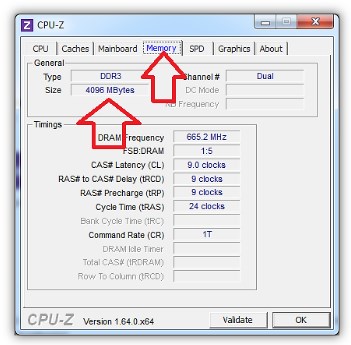
Now, when you know the type of memory, you can go to the store. When purchasing a memory module, the seller provide the type and speed in MHz, you need.
Installing the module is not complicated, of course, better to entrust this work to the Service Center https://pixellab.com.ua/, for 100 percent confidence in a positive result, but you can try to do everything with their own hands. The first step will be a complete disconnect the PC from the power supply and remove the computer case side wall. It is better to put a computer on the floor or table. Determine the memory location, usually slots for memory located on the right side of the motherboard at the top. look like (see photo below).

To install the new RAM will need to first remove the old. You need to unlock the RAM plate, retainers disposed on the ends of slot (marked on the picture above the blue arrow), they are used to hold the module in slot. Now install the new memory so, to recess at its plate coincides with the recess in the motherboard slot. Be sure to position the module, press bar RAM until it clicks into the upper and lower latches.
After installing new modules RAM assemble casing and connect the equipment to a power source.
NOTE !!!
When installing any components on your computer, avoid clothes, which can be easily charged with static electricity. This applies mainly to jackets and sweaters. "Danger" clothing should be removed before disassembling the body. Electrostatic charge can damage the delicate electronic components.












