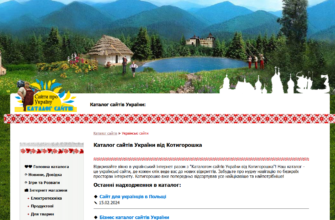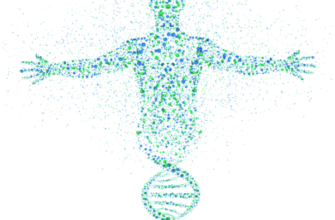Most of our life today is spent on social media, most often on Facebook. I have heard the words about, what Who is not on Facebook, that doesn't exist ". Facebook – this is not only a place, where you can share experiences and memories, but also a communication tool for over a billion people.
The company must go there, where are her clients. That's why it's worth creating a place for your business on Facebook. This is a great place to advertise., communicating with customers and potential stakeholders. It is best to order a professional company Facebook fan page from professionals, prices for registration of social. networking low. But if you have enough free time, you can try to do everything by hand. In this article, I will try to explain how to create and run a corporate account on a social network on your own., i.e. fan page, on Facebook.
How to advertise your company on facebook?
to learn, how best to get customers on facebook, worth a little delve into the nomenclature of this place. Like a private person, do you, probably, have a profile on Facebook. page, representing people, called a profile. According to Facebook rules, you can't submit anything on your profile, except yourself.
For companies and organizations, there are so-called fans- pages, i.e. pages, where you can present your activities. They are free, operate on a slightly different basis., than private profiles, and have many benefits for entrepreneurs:
- Unlimited Subscribers: you can add up to 5000 friends to your personal profile. The number of likes on a fan page is unlimited. The most popular fan page on Facebook belongs to footballer Cristiano Ronaldo and has 122 million likes. Who knows, can, your company will someday overtake him!
- Access to information about subscribers: thanks to statistics you will know, which of your customers and users are interested in your business. Facebook will show you their age, place of residence and other demographic data. This is a huge storehouse of knowledge for marketing work., which, of course, you can lead through facebook….
- Advertising and post promotion: on the company page you will be able to place ads on Facebook. Thanks to this, your messages can be seen not only by your subscribers, but also users, who may be interested in your products or services. You can run entire advertising campaigns through your fan page or promote individual posts, eg, in case of an event or action in your company profile (shares, sales).
In this way, company account as a fan page on Facebook – the best solution for small businesses or freelancers.
How to create a fan page? – Step by step
To create a fan page, you must have a personal Facebook profile.
- On Facebook, click on the arrow in the upper right corner of the screen and select "Create Page".
- The next step is to enter your company name and company category. Just start typing, and category suggestions for your fan page will appear.
- After clicking the "continue" button, fields for entering the address of your company will appear. You are not required to consent to the public display of the entire address. It is also optional to include the phone number of the company.. After entering all the data, click on the "Continue" field.
- Your fan page is almost ready! In the following steps, you can select a profile picture…. This photo will be displayed as a small icon, eg, next to your comments or in a message. Companies are encouraged to place their logo here.
- Then choose a background photo. This photo will "dominate" your company profile. Here, as a company, you can insert either photo, which depicts your product or service, or a photo with your advertising slogan. The photo is large and eye-catching, so choose carefully.
- done, you have created a fan page for your company! To get public attention, it is recommended to invite the first users. for example, his friends?
Creating a fan page on facebook – basics
After launching a fan page, it is worth taking care of its visual side. It is best to insert your company logo in the profile photo field and background photos, related to the products and services offered.
Facebook company account – it is a place for your company to communicate with current and future customers, therefore, the content should be targeted at a specific audience. Attach graphics to posts., which must be of good quality and suitable size. Facebook loves to compress photos, to keep them looking good, remember the appropriate sizes:
- Profile photo: it is best to choose a square photo of 340 by 340 pixels. At these sizes, you should maintain a high quality profile photo..
- Cover photo: should be rectangular, 1640 on 624 pixels. but remember, that the background photo on smartphones will be displayed in slightly different proportions. Therefore, it is worth remembering, that the exposed part of the photograph (logo, product, object, etc. d) should be close to the center of the photo. After uploading a photo, always check, how it looks on your smartphone!
How to launch and promote a fan page? Some Tips
- Post regularly: posts should appear regularly on your company page. This does not mean, that you need to add content every day. Instead of, to post less interesting content every day, better spend more time on something really cool and, eg, share it twice a week. If you don't have an idea to post, it is worth looking for content in blogs or websites, related to your company theme.
- Encourage comments on posts: the more people comment or share your post, the more people will see it. It works like a snowball effect. Commentator's friends will see, that he commented on your post, possibly, they will add a comment, and now their friends will see, that they are interested in your post.
- Know Your Subscribers: check the statistics panel and observe user behavior. Knowing what they are doing, you can create content, meeting the expectations of your target group.
- Remember Diversity: regardless of, what do you share, change message categories. Yes, you can represent your product 3 times a week, but your clients, probably, this page will get boring fast.
_