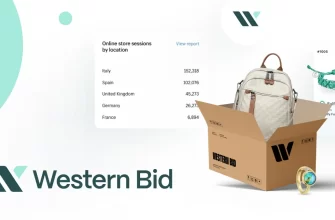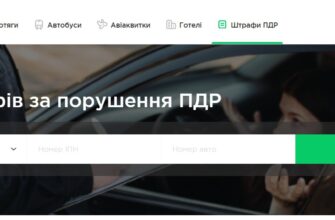The cursor on the computer in the absence of a conventional mouse can be controlled more conveniently, if you use your Android smartphone. Its large touch screen and the ability to put it on hand will increase the comfort of work.
Download the Remote Mouse app from the Google Play Store, and also download the client for Windows or Mac.
Смартфон и компьютер должны быть в одной сети Wi-Fi. Запустите приложение Remote Mouse на компьютере и смартфоне, и когда два девайса найдут друг друга, то произойдет их синхронизация.
Кроме курсора мыши Remote Mouse предлагает имитацию клавиатуры компьютера на смартфоне.