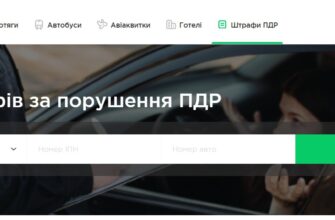Internet network has long been turned into a huge playground, that advertisers use to promote their products and services. As a result,, users in addition to the required information themselves forced to view the various banners and other promotional materials. Their dominance also has another consequence - to load the web page the browser loads additional code, which negatively affects the speed of the network.
All this leads to, that sooner or later a user takes an interest in the question how to remove ads in the browser. Luckily, do not so difficult, as it may initially seem. enough to know, that it should be used to lock.
Installing extensions
For today's most popular Web browsers, developers have released a lot of blockers advertising. Usually, their installation is carried out multi-tap.
The most popular among them are enjoying Adblock, which has gained popularity all over the world. Today it is used on tens of millions of computers, so it is best to use it. However, There are other blockers, which, although they do not enjoy such popularity, but perform their function is not worse.
Как установить Adblock смотрите в видео ниже
Browsers with blocking
Developers have gone even further and the network already available certain versions of browsers, equipped with built-in ad blocking. We are talking about the legendary Opera, which by default disables the display of unwanted code on pages.
However, this method may not be suitable, if the user uses to access the other applications Network. However, Opera is an advantage, built-in function that has passed the necessary optimization. Thereby, the speed of the browser remains high.
Manual cleaning
In addition to standard banner ads on sites, browser can “pick up” advertising and without opening a web resource. It fills its working screen and does not allow you to work with the Network. In this case, you will need anti-virus software with current databases - one check is enough.
In some cases, ad serving prescribed malware in a file “hosts”, located in the system directory System32 drivers etc. In this case, you need to open the file and delete it records to third-party resources.
Conclusion
These were the main ways, which should be enough for the average user. Of course, There are many other ways to lock, but their use must possess special knowledge and skills.