We all rely on our smartphones in their daily activities. However, there are cases, when, as well as any other device, they cease to perform their functions. Recently, many users say, Huawei that their phone does not want to be included. In this guide, we'll help you solve this problem, and give instructions on how to repair the Huawei phone, who does not want to be included. but remember, if you are unsure of your skills, it is better Huawei repairs to professionals, as incorrect action can significantly complicate the original problem.
The most common reasons, that Huawei phone is not included
There may be many reasons, which any Android smartphone stops working perfectly. This largely depends on the model and the use of. Before understanding, how to solve the problem, Let's diagnose common reasons that entail the failure:
- Damaged or dead battery.
- hardware problem.
- damaged firmware.
- Last update went wrong.
- The screen may be damaged (too often, even when the device is turned on, Smartphone displays a black screen).
- Swollen or leaking battery.
- Perhaps the phone transferred to bootloop (run cyclical system reboot).
- The device can not find the necessary boot and cache packs.
- Crashed operating system.
- The virus can infect the device.
- Defective ROM etc..
Note, which may sometimes be several reasons for Huawei Device Fault. However, there are some basic troubleshooting techniques.
Data Recovery with Huawei phone
Often, when Huawei Android smartphone stops working, enough to perform a hard reset. After restoring factory settings, the gadget starts to work again as a new. But this entails the removal of user data from the device. Do not worry! We are here, To help. You can recover lost data from damaged Android phone using dr.fone program – Recovery (Android). It is the world's first software to recover data on Android devices.
The program can be used to recover data from devices or broken, that have been damaged in another way, eg, We put in a restart cycle bootloop. dr.fone able to recover photos, video, contacts, messages, call logs and more.
If Huawei is not included, you can use the following steps and recover lost data.
- Start by downloading Dr.fone – Recovery (Android) . You can use the free version or buy the paid version.
- After successful installation, start dr.fone and select "Restore from the list". Then go to Android Data Recovery and select your broken phone. The interface will prompt you to select the type of files, that you want to restore. Everything, you need to do, is to specify the necessary settings.
- The user will be prompted to select the type of fault. After selecting the appropriate option interface will ask you for basic information about the device (name and model). Click "Next" after the provision of information.
- Now you need to enable "Boot Mode" on your device. You can do this in three steps: first turn on the phone, then simultaneously press the "home", "Power" button and the volume "Down". Then press the volume button top. What about should have a look at the photo below.
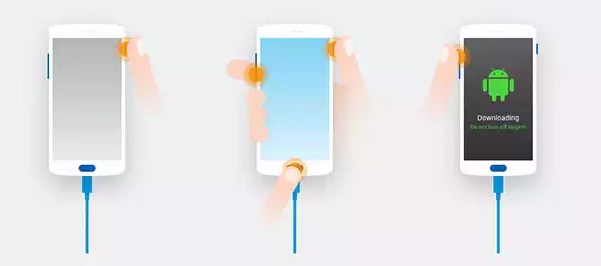 .
. - After a successful entry in the "Download" mode to connect the device via USB-cable. The application automatically detects the phone and starts to restore data.
- After the analysis of the interface will provide a list of all the recovered data. You can simply select what you need and click "Restore" to import.
note! The application is compatible with a wide range of devices and may be used to retrieve data from internal memory and SD-cards.
How to fix a phone that does not include Huawei
Full reboot device
After successful study of the causes, because of which Huawei phone does not want to be included, and methods of data recovery, you can perform the following actions, to turn it.
Try to make a full device reboot. To do this, follow these steps::
- Remove the battery and wait for a while.
- At the same time, you can remove the SD-card.
- Connect the battery.
- Turn on the phone by holding down the "Volume Up" and the power button.
- Select «Reset Factory», Using the volume buttons, and magnification. Confirm using the power button.
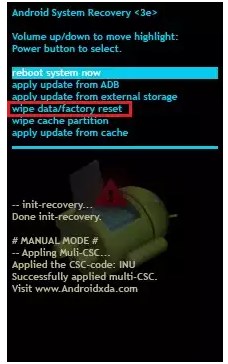
If the phone is switched on “tough” frost
This can often happen with Android. Simply remove the battery (if applicable) and press and hold the power button for 30 seconds.
Reinstalling Software
If nothing works, and you can find out, how to fix Huawei phone, who does not want to be included, should think about how to reinstall the software.
Google provides firmware files installed directly here. Just select your device and download the installation file. Then you need to manually install the firmware on your device.
for Huawei phone Protection Tips
As you've already read, there may be many reasons, causing malfunction of your Android device. If you want to protect Huawei device and to avoid a situation, when the smartphone does not want to be included, Follow these simple tips.
- Do not install applications from untrusted sources. First of all, you need to install the application from Google Play. Go to the "Security", and disable the installation of apps from unknown sources.
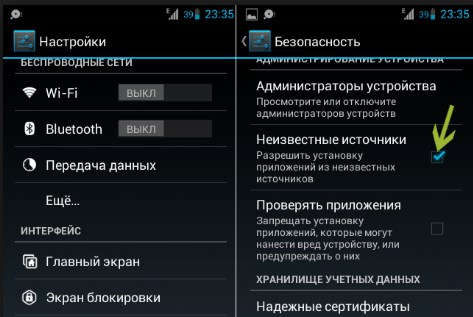
- shoot “checkmark”
- Every time read "Permissions" section, to provide access to the application on your device.
- Install anti-virus tools, such as Avast Security or Kaspersky Security. McAfee и Norton – Other popular choices.
- Update phone firmware only, when it is sufficiently charged.
- Preventing overheating (Avoid excessive use of).
- Do not connect the device to a public computer and do not bundle it with any other device, because it can transmit malicious software on your phone.
Be careful when connecting and synchronizing your smartphone with your other devices. If your computer has malware, There's a possibility, that it can be transported and on your phone Huawei that you connect to a computer.
If after reading this manual you can not repair the Huawei phone, who does not want to be included, then you should contact the service center. call HelloService under item: 096-276-99-00 or 099-297-99-00.














У дитини не включаються телефон
Яка модель?