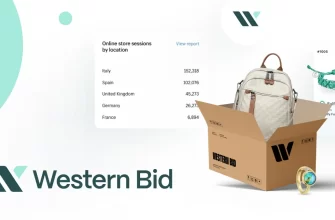To achieve satisfactory results, always refill cartridges after, as the ink runs out in them, otherwise the ink in the nozzles of inkjet printer cartridges can dry out, which will require additional work to restore his health. Below we offer you instructions Refilling cartridges for HP printers.
Instructions for filling black (Black) HP cartridge 21 (HP C9351)

- HP Black Print Cartridge 21 out of the printer and place on absorbent paper, if such is not fit and a few sheets of A4 ( possible ink leaking from the printhead).
- Remove the label from the cartridge label. If you previously ran the cartridge is not it necessary to make a small hole with a red-hot needle in a location specified in the photo below, where we're going to drive the ink.

- In a syringe 10 ink ml.
- Very slowly drive the ink inside. The cartridge has an inside lip.
- After filling glue the label in place.
- After refilling cartridge recommend to pump approximately 1ml of ink from the nozzle outlet. Specialized handle with the suction nozzle can be bought in almost every shop sells accessories for office equipment.
- Install the cartridge into the printer (include 3 times the cleaning button).
Instructions for filling color (Color) HP cartridge 22 (HP C9352)

- HP color cartridge 22, same as black, place on blotting paper.
- Remove the label from the cartridge label. If the cartridge has not previously been refilled in it, you need to do 3 small hole with a red-hot needle in places indicated in the photo below.

- In a syringe 5 ml one color. Very slowly, we put ink inside, the cartridge has a sponge inside. The action is repeated for all cameras.
- After filling glue alternative label.
- It recommended after refilling the cartridge to pump approximately 1 ml of ink.
- Install the cartridge into the printer (include 3 times the cleaning button).
This instruction is for refilling ink cartridges for the following models of inkjet printers: HP Deskjet 3910 / 3930 / 3940 / PSC 1410.
Where can I order refilled HP cartridges?
The Kiev company Cirtrin is professionally engaged in the service of restoration of cartridges for laser and inkjet printers, as well as servicing printers. They are able to restore the ink cartridges and toners for most inkjet and laser printers, while guaranteeing the high quality of services, short terms and low prices.
Besides, continuous cooperation with suppliers allows the company to satisfy the customer's requirements. The original sentence are materials for inkjet and laser printers, as well as high-quality spare parts, Consumables, the use of which can significantly reduce the costs, without losing print quality. For more information about the offer, call (066) 903-68-63.