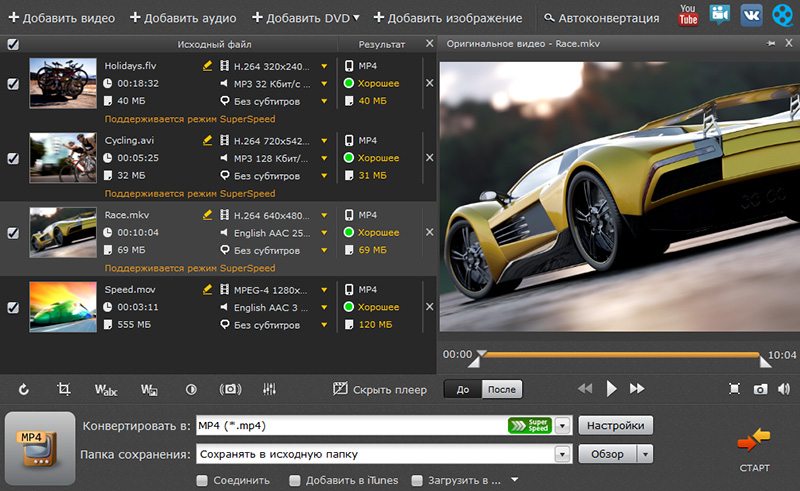Movavi Video Converter is a simple tool, designed to convert multimedia files. He has an extensive set of tools for editing, allows to resize images, framing or impose on any video watermark in the form of text or graphic labels. Wishes to evaluate its, can go to the address http://www.movavi.ru/videoconverter/. Ниже представлены возможности программы. 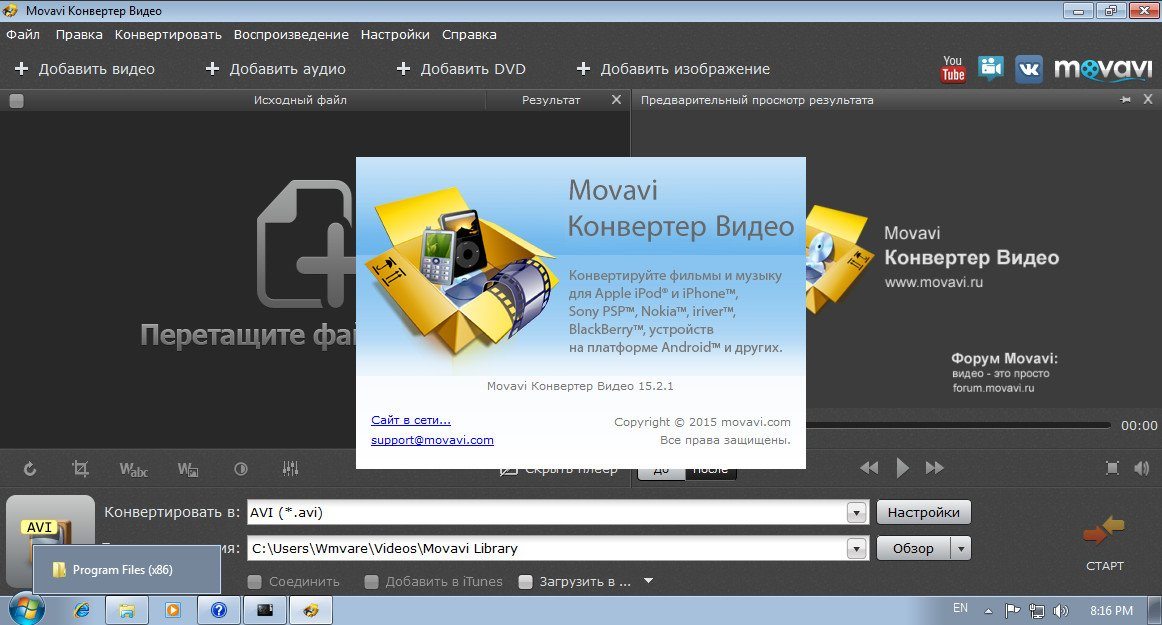
Functional
The program offers support for more than 170 popular formats, that allows you to use it to carry out processing of audio, video and record movies with unprotected DVD-ROM drive. The conversion process can be performed in one of two modes::
- The first mode – It allows you to convert the materials into formats compatible with Apple devices, Nokia mobile phones, Samsung, HTC, Blackberry, Motorola, Sony Ericsson and the remaining, working on Android and Windows Mobile, as well as game consoles, including Sony PSP, Play Station 3 и Xbox 360.
- The second mode – It allows the user to manually select the output format.
All conversion processes in Movavi Video Converter are listed tasks, that allows you to merge several video files into one large. The program also offers a number of functions, with which you can perform the following actions:
- create an image, rotated by said angle,
- impose on the text or graphics frame,
- adjust the brightness, contrast, shade, saturation, remove interlacing, and much more.
In addition, the user receives a set of 3 AutoFilters, which provide the ability to automatically improve image quality. All done on this phase change can be tracked in real time on the mounted material. The user can also control many parameters, affecting the quality of the output file.
Basic video settings
Movavi Video Converter provides basic video settings:
- format video,
- width and height of the image,
- method and quality resizing,
- the number of frames displayed per second,
- audio format,
- the sampling frequency and channel mode.
note! The great advantage of the program is converting speed. This is the result of optimization of its code for multi-core processors, as well as advanced NVIDIA graphics cards, using CUDA technology. According to the manufacturer, Movavi Video Converter can process data in 8 times faster than competing software solutions.
How to use?
Пошаговую инструкцию о том как пользоваться программой Movavi Video Converter смотрите в видео к этой статье.
https://youtu.be/S-5MwXpOlno
Conclusion
To date, the program has become one of the leaders in its segment. To test its developers offer 30 days, after which users are seriously interested in buying the majority of cases it, because it is a worthwhile investment.