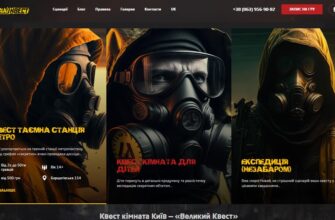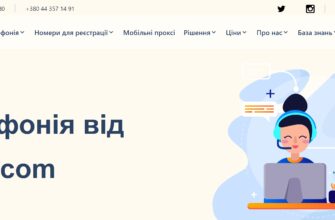Computers monoblocks entered the world and domestic market is quite recent. One of the popularizers of this trend in PC design is the company Apple, which is known for an unusual approach to ergonomics and design devices. They have improved and found the massive use of the monitor concept, in which a low-power computer for office work and entertainment would be built.
Such a concept is perfectly manifested itself in offices and homes, where people do not want to place the bulky, stationary units for reasons of space or aesthetic economy, and small screens compact notebooks did not meet their needs
Then the idea of candy bars have adopted other companies world leaders in microelectronics, and thus the device to find its niche between stationary PCs and notebooks, in fact, As a compromise between the two. Usually, for these devices are characterized by virtually silent operation due to efficient heat and cooling system, but sometimes it happens, that candy bar for no apparent reason starts to buzz.
Check the stability of the monoblock
The main source of noise in a monoblock are cooling fans, which removes heat, generated during operation of the central processor, video card and motherboard chip. Also, the heat sink fan cooled radiator grille, preventing overheating CPU or GPU.
Because of the one-piece device requires a small thickness and light weight body, more often they are used in ventilation devices from laptops. Besides, monoblocks used in low-power processors and graphics cards (Video adapters can sometimes altogether absent), which reduces heat generation, and accordingly requests the fan. Therefore, if they began to publish rumble, then the first step should be to check the stability of the monoblock.
The fact, that even cutting-edge devices, calculated at thousands of revolutions per minute and having a silent electric motors, may produce noise in the case of excessive inclination monoblock. If it is in the normal position, then any noises are absorbed by rubber and spring bellows on the grill or rack, but if the device is positioned at an angle, the vibration, produced by rotation of the fan, can cause an unpleasant hum.
Check candy bar mounts
To prevent the occurrence of hum during operation of the cooling system, it is mounted on special compensators, which is a thin spring, planted on the rubber seals on both sides. In this way, even with heavy use of the CPU and cooling system, the user can hear the faint rustle of. But if mount monoblock shattered or broken, then the rustling can turn into a nasty hum, interfering with work on the computer.
This is because, that during the rotation of fans, they create an asynchronous vibration, which is amplified and transmitted across unit area. If it is fixed to the wall or on its leg-well rack, that no noise will not be heard. But if there's not just one pulled the bolt or fastener is broken, the candy bar will make a sound vibration, transmitted to the body.
Usually, This problem is solved by tightening the nuts on the common mounts, but if after this procedure, the noise did not disappear, the computer will require professional diagnosis.
Professional diagnostics
If your computer's stability and strength fastenings do not cause any problems, it should be given a candy bar at the check in service center, such a cityservice.com.ua . Professional diagnosis from specialists to help identify the presence of such problems:
- ungreased fan;
- Loose or broken radiator mounting frame;
- the problem with the design of the rack or enclosure.
Ungreased fan - this is one of the most common causes of extraneous sounds during operation. She just solved: pouring lubricant specialist, or change too noisy for a new device, If lubrication does not fix the problem.
Loose frame radiator cooling or cooler can lead not only to unpleasant noises, but also the failure of the heat-generating components of a computer. After loosely fitted radiator or cooler is substantially degrade heat transfer and cause overheating or video processor.
Problems with housing construction solved with the help of careful assembly and tightening all the right rack units or bracket for wall mounting.
Inexperienced users are not recommended to diagnose and repair his own, as this can cause damage and even greater costs to eliminate serious malfunctions.