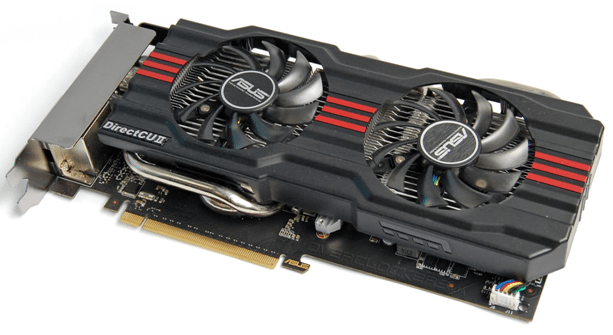Any digital technology tend to become obsolete. This is due to the constant growth of resource-intensive software, which is observed not only in the games. Even modern office programs refuse to run on PCs with less than 1 GB of RAM!
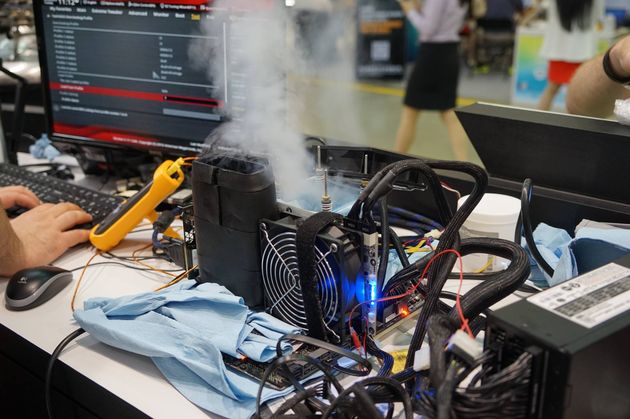 Therefore it is recommended to carry out regular computer upgrade. Best of all - every year. But "a little bit", ie replacing any specific components, and all "stuffing" crowd system unit. What changed in the first place?
Therefore it is recommended to carry out regular computer upgrade. Best of all - every year. But "a little bit", ie replacing any specific components, and all "stuffing" crowd system unit. What changed in the first place?
RAM
more precisely, to change something it is not necessarily. But gradually increase the amount of RAM installed in the computer - definitely recommended. The software is constantly increasing appetite, so the memory is worth expanding - on 1-2 GB per year. 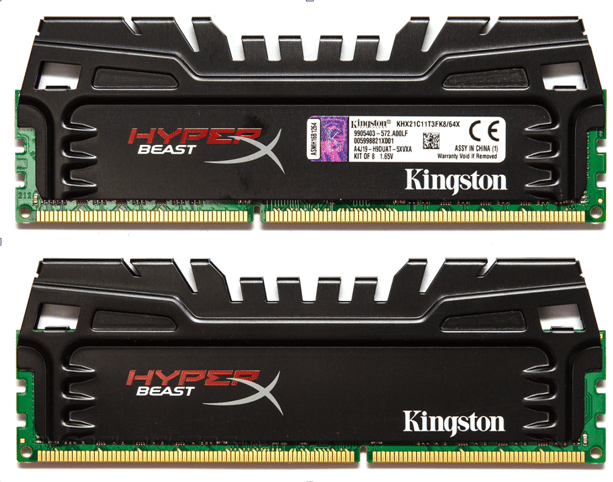
However, sometimes it is necessary to replace. for example, operational DDR2 memory suitable for use in office computers (and other low load systems) and absolutely not intended for use in gaming configurations.
Motherboard
When the upgrade is better one time to buy "top-end" motherboard and then a few years, do not worry about its improvement. It is recommended to choose the configuration of the socket LSI 1150 and the large number of connectors for peripheral components.
CPU
Processors can be changed infrequently - slightly more often, than motherboards. The pace of growth of their performance is not too large, so the annual upgrade will not bring much good.
HDD
Hard drives are subject to mechanical wear, and their lifespan is about 5 years old. Of course, in most cases, hard drives "live" much longer, but it is on this value should be guided when planning an upgrade. The ideal configuration for a bunch of SSD-drive for system files and HDD-carrier for the user (pictures, documents, etc.).
video card
If your computer is used primarily for gaming (Well, or for processing multimedia content), the graphics card should be changed as often as possible. That is, each year - approximately the NVIDIA and AMD periodically release new configuration of its graphics cards. In the same time, One of the main issues when upgrading - "How much is a video card», and the answer is not always satisfy the user.
The optimal solution is to buy a top-end graphics card (eg, NVIDIA Titan) every 3-4 of the year.
Cooling system
The more frequently changes the cooling system - the better. However, it is not necessary to upgrade, if the processor and graphics card are unchanged.
periphery
Peripheral devices - sound and network cards, Adapters and connectors, Power Supply, housing, optical drive - I should, if necessary,. In most cases, they are highly specialized and do not affect the performance of your computer. However, worth considering, that they may not be compatible with the new components, appeared in the computer after the upgrade - and then, of course, have changed their.