The computer requires BIOS or UEFI software to function properly. This program, containing a set of basic functions, providing device initialization, providing a configuration interface for some devices, providing an intermediate layer between the hardware and the operating system and allowing booting from mass storage devices of the operating system.
BIOS (basic input system / withdrawal) and UEFI (interface between operating system and firmware) not used at the same time. UEFI is the successor to BIOS. Their functions are similar to. Software is most often stored in a special integrated circuit, FLASH memory, in the building with 8 contacts (SO-8, SOP-8, SOIC-8), exchanging data via the SPI interface (2 synchronous DI, DO data lines, CLK sync line, power supply and additional control lines / configuration). Memory chip, in addition to the BIOS package, often contains well-allocated areas, containing EC software, Ethernet system software, area ME, the keys, numbers and configuration information and many other data.
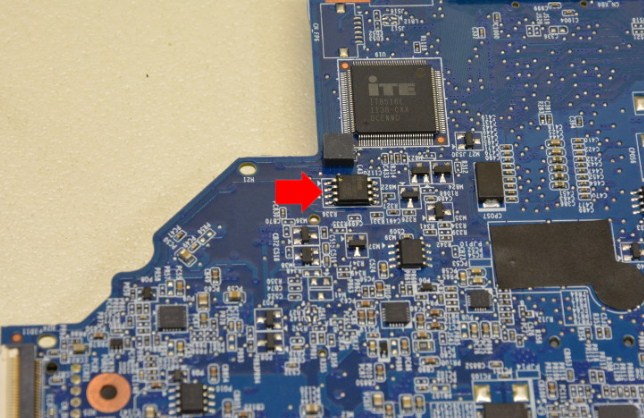
You need to understand, that without a properly functioning BIOS software / A UEFI computer is just a patchwork of connected components and systems. It cannot initialize devices, perform POST procedures (Power On Self Test), control the power supply, let alone running the bootloader, which allows you to boot the operating system. Overwrite, data error, stored on the memory card, ME corrupted or incorrect BIOS package loaded / EFI can cause the following symptoms:
- The computer does not turn on.
- Black screen.
- After a while, the computer will turn off.
- Fan runs at maximum speed.
- The computer hangs on the manufacturer's logo.
- Black screen for several tens of seconds after switching on until the manufacturer's logo appears.
- Unable to enter BIOS.
- Keyboard not working.
- No image when turned on, random indicators are on (HDD, Caps Lock, Power, Wi-Fi, Num Lock).
- Computer beeps.
- Computer runs slowly after BIOS update.
- Computer does not turn on after BIOS update.
worth knowing, that BIOS update using a special tool from the manufacturer's website – this is a procedure, which carries the risk of damaging your computer. Although such tools prevent the package from being loaded, which is not suitable for this computer, and check, the laptop battery is charged and the AC adapter is connected, there are cases, when an error occurs during update. Sometimes it happens due to FLASH memory failure, sometimes it's just an accident. Anyway, when programming the BIOS, the memory is cleared first., so, if it is programmed incorrectly or incompletely, your computer, probably, won't boot.
An even more dangerous process – this is an attempt to load a modified or unofficial BIOS. Most often this is due to forced image loading, not intended for this platform. Skipping version compatibility check, if you are not sure, what is the motherboard of your computer on 100% is a model, for which someone made a change (one laptop model may have several different motherboards with different incompatible BIOS), – the best way is to do this, to keep the computer from turning on.
If the computer does not turn on after updating the BIOS / EFI, possibly, it will be impossible to load the correct BIOS version without unsoldering the flash memory and using the programmer. Using the programmer, you can download the correct BIOS image, but remember, that you need to get the Windows product key from the corrupted image. It is located in different places depending on the computer model. Experience in this matter allows SC specialists Elmir finds and transfer the BIOS product function key from the damaged package, if it is saved there and has not been overwritten. The same goes for serial numbers., MAC addresses, configuration data and most important – region of ME.
note! Without proper programming of the ME region, the computer will not work properly. symptoms:
- long system boot;
- slow laptop;
- noisy fan;
- self-disconnection;
- unidentified devices in device manager…
These are just some of the symptoms of a poorly programmed ME area..
It must be remembered, that many update programs contain only the necessary fragments of the package for operation (only those, which change during the update), besides, they are often not stored in the package with the program, but are embedded in the EXE file. You must have a FULL package to recover your computer after a firmware update failure. Providing services for the repair of computer and digital equipment, the Elmir service center masters have collected a large database of BIOS and UEFI images, copied from working motherboards. They also have all the necessary tools and knowledge to restore a working package from partial images.. Transferring the Windows license key or programming the ME region is not a problem for them either..
Realizing the complexity of the problem of recovering a computer from a damaged / incorrectly updated BIOS / UEFI, we do not recommend loading random images and overwriting the BIOS flash memory, as this may cause you to lose your Windows activation key and overwrite the computer's UUID, Losing the MAC address of the network card, all this makes it difficult to repair a damaged laptop, increases repair time and cost.
If your computer displays any of these symptoms or is having problems after updating the BIOS, SC Elmir invites you to free diagnostics at:
- g. Kharkov,
- Chichibabina Street, 9
(next to the store "Elmir.ua" on ave.. Independence (ex. etc. Truth)
The wizard diagnoses the defect in just 15 minutes, and will also determine the time and cost of repairs.
A SOURCE: https://619.com.ua/proshivka-bios











