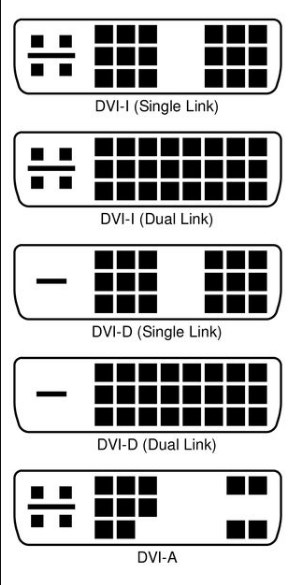What connectors are suitable for standard monitors Full HD, and what to play with FreeSync? This article describes the differences between the individual connectors.
How to connect your monitor cable computer? Most models offer several types of connectors, but not all supported the new graphics cards. The editors of the portal interteam.com.ua has prepared an interesting tutorial, which explains the differences between the most popular video slots.
Video connectors can be divided into two main groups: analog (transmissive analog signal) and digital (skipping the digital signal).
VGA / D-SUB - analog connector
The most common is an analog connector VGA (Video Graphics Array), it is also called D-SUB (DE-15 connector type). It was put into production in 1987 year. It allows you to display the image at maximum resolution 2048 x 1536 pixels (QXGA) @ 85 Hz. This average parameters, both by today's standards. Moreover, signal quality, but, Consequently, and images is strongly dependent on the quality and length of cable used. However, even if the best scenario, the picture will not be as high quality, as when using digital connectors.
Such an arrangement of things due to the fact that the video card first digital signal converted to analog, and then back on the monitor of the analog to digital. Because of this, sometimes there are worse color rendition and appearance of shadows from the letters on the screen.
Through this slot passes only an image signal. Not sent the network or sound. plugs, usually, with studs, can reliably fasten their nests.
DVI - digital connector
Digital Visual Interface - was introduced to the market in 1999 year. With it, you can view an image with a resolution of 2560 x 1600 pixels at a refresh rate 60 gc or 1920 x 1080 (Full HD) refresh rate 144 Hz - provided, that you are using the Dual Link version.
The original version (Single Link) It supports up to 1920 x 1200 (WUXGA) with a refresh rate of 60 Hz. Both versions are easy to distinguish from each other by the number of contacts in the connector - Dual Link version has more of them.
However, this is not the end, since in addition to, There are three versions of the DVI connectors.
- DVI-I – поддерживает цифровой и аналоговый сигнал. This type of connector can be connected DVI Adapter - VGA, Tak and DVI - HDMI.
- DVI-D - transmits only a digital signal. Therefore, connect the DVI adapter - VGA is not physically possible. DVI Adapter - HDMI will work;
- DVI-A - supports only analog signal. It will work with DVI adapter - VGA. Trying to connect DVI adapter - HDMI does not make sense.
It is worth noting, that DVI is only transmitted image signal. Through him, as in the case of VGA not transmit audio signal or network. Most often, the plugs can be screwed into the socket bolts.
HDMI - digital connector
High Definition Media Interface It is currently the most common interface for transferring video with sound. Special versions of the wires, It is also able to transmit Ethernet signals.
In addition to PC, HDMI uses projectors, New game consoles, TVs, and mobile devices, such as, eg, tablets. Although it is worth noting, что в решениях для мобильных устройств часто можно встретить его уменьшенную версию – micro HDMI (type D, the left in the image below) or mini HDMI (type C, in the center of the image below).
In the case of the PC used two versions of the HDMI: 1.4 and 2.0. The first of them allows you to display image resolution 3840 x 2160 (4K UHD) @ 30 Hz. Unfortunately, update so low is totally unacceptable for the majority of PC users. Version 2.0 It is enabling it to display an image with a resolution of 4K when upgrading 60 Hz, also supports HDR technology. It should be borne in mind, that version 2.0 It became the first to support the ultra-resolution panoramic (21:9), such as, 3440 x 1440 (WQHD).
Some monitors, with an HDMI connector, You can activate AMD FreeSync, which, usually, It requires, described below and DisplayPort-.
The connectors are not equipped with fastening system to prevent accidental slipping out of the nest.
The latest version of HDMI 2.1 introduces a dramatic increase in bandwidth. The specification requires the transmission of images in resolution 10328 x 7760 pixels (10K).
At present, more and more cards, have only one HDMI connector, due to a larger number of DisplayPort. In an era of increasingly gaining popularity points VR, which uses the HDMI interface, some manufacturers, including Sapphire, implement in the author charts the two connectors of this type. This allows you to connect a TV or monitor and glasses without having to connect adapters.
DisplayPort - digital connector
DisplayPort provides the highest throughput of all the available connectors on the market (not including HDMI 2.1). His debut took place in the market 2008 year. Version 1.4 It allows you to transfer images with a resolution 7680 × 4320 pixels (8K) when you update 60 gc or 3840 x 2160 pixels (4K) when you update 240 Hz. An earlier version 1.3, It transmits an image resolution of 8K when upgrading 30 4K Hz or when upgrading 120 Hz. It is much more than can afford HDMI version 2.0.
Via DP together with the image of parallel multi-channel audio can be transmitted. Also, this connector is available in the version mini DisplayPort, that is compatible with Thunderbolt connector 2. Interestingly, DisplayPort standard is designed to computers. This type of connectors are found in TVs or set-top boxes.
The full-size connector has a lock against accidental loss of the plug. In the case of rare mini connector (often in professional solutions) You can stumble upon a single locking screw.
Since version 1.2 and above supports DisplayPort Adaptive Sync, hence AMD FreeSync. This standard is also used in monitors with unmatched technology Nvidia G-Sync.
Finally
VGA can be used in the case of obsolete equipment. but, if possible, better to use the digital terminals. They offer not only a great opportunity, but first and foremost, higher image quality. Users of standard Full HD monitors can safely use a DVI or HDMI.
Monitors with higher resolution than the, чем Full HD, game with a high image refresh, with support for Adaptive-Sync technology, G-Sync is best connected via DisplayPort. At the time-to-market, HDMI 2.1 It will also be the best choice for enthusiasts.