An unprecedented number of proprietary features and capabilities are collected in the same board, and that, that was not included on its PCB, implemented at the expense of the individual components, included in delivery. All this decorated with vivid colors and accompanied by indecent high price, so buy a motherboard Gigabyte AORUS Z390 Xtreme unit, but many will envy them.
It's not a secret to anybody, motherboards level Hi-End occupy an extremely small segment of the market because of their very high cost. If it comes about the model, based on chipsets for CPUs midrange, the share of such payments and does narrowed to tiny. However, manufacturers do not miss the opportunity to preview the most heaped board with each update chipset. One of the latest examples - Gigabyte AORUS Z390 Xtreme on chipset Intel Z390, we today study and test.
Specifications and cost
| Specifications Gigabyte AORUS Z390 Xtreme | |
|---|---|
| Supported processors | Intel Core i9 Processors / Core i7 / Core i5 / Core i3 / Pentium / Celeron by LGA1151 eighth and ninth-generation Core microarchitecture |
| chipset | Intel Z390 Express |
| memory subsystem | 4 × DIMM DDR4 unbuffered memory capacity to 64 GB; dual channel memory mode; support modules with frequency 4400(O.C.)/4333(O.C.)/4266(O.C.)/4133(O.C.)/4000(O.C.)/ 3866(O.C.)/3800(O.C.)/3733(O.C.)/3666(O.C.)/3600(O.C.)/3466(O.C.)/3400(O.C.)/3333(O.C.)/ 3300(O.C.)/3200(O.C.)/3100(O.C.)/3066(O.C.)/3000(O.C.)/2800(O.C.)/2666/2400/2133 MHz; Support RAM DIMM 1Rx8 / 2Rx8 modules without ECC and buffering (operate in non-ECC mode); support non-ECC DIMM-modules without buffering 1Rx8 / 2Rx8 / 1Rx16; Intel XMP support (Extreme Memory Profile) |
| graphical interface | The integrated graphics processor core allows you to use the HDMI port version 1.4 and HDCP version 2.2; Supports resolutions up to 4K inclusive (4096 × 2160 at 30 Hz); the maximum amount of shared memory - 1 GB |
| Expansion Slots | 3 PCI Express x16 slots 3.0, modes x16, x8/x8, x8/x8/x4; 2 PCI Express x1 slots, Gen 3 |
| The scalability of the video subsystem | NVIDIA 2-way SLI Technology; AMD 2-way/3-way CrossFireX Technology |
| drive interfaces | Intel 390 Express Chipset: – 6 × SATA 3, bandwidth up 6 Gb / s; - Support for RAID 0, 1, 5 and 10, Intel Rapid Storage, Intel Smart Connect Technology и Intel Smart Response, NCQ, AHCI и Hot Plug; – 3 × M.2, the capacity of each to 32 Gb / s (M.2M supports SATA and PCI Express-long drives on 42 to 110 mm, M.2A only supports SATA and PCI Express-long drives on 60 to 110 mm, M.2P only supports PCI Express-long drives on 42 to 80 mm); - Support for Intel Optane Memory Technology |
| network interfaces |
10-Gigabit Ethernet Controller Aquantia (10/5/2.5 Gb and 1000/100 Mbps); Gigabit LAN controller Intel Gigabit LAN I219V (10/100/1000 Mbps); wireless controller Intel CNVi 802.11a / b / g / n / ac 2 × 2 Wave 2: frequency band 2,4 GHz 5 GHz, Bluetooth support 5, wireless communication standard 11ac (160-MHz range, bandwidth up 1,73 Gb / s) |
| Audiopodsistema | 7.1-channel HD-audio codec Realtek ALC1220-VB; audio capacitors Nichicon fine gold (5 PC.) и WIMA (4 PC.); CAP ESS ES9018K2M; TI OPA1622; support USB DAC-UP 2; gold-plated connectors Audio; isolated from the PCB sound card |
| USB interface | Intel 390 Express Chipset + 2 USB 2.0 hub: – 6 USB ports 2.0/1.1 (2 at the rear, 4 are connected to the connectors on the system board); – 4 USB ports 3.1 Gen 1 (2 at the rear, 2 are connected to the connectors on the system board); – 4 USB ports 3.1 Gen 2 (on the rear panel board, all Type-A); – 1 USB port 3.1 Gen 2 (It is connected to the connector on the system board). Intel 390 Express Chipset + Intel Thunderbolt controller 3: – 2 USB ports 3.1 Gen 2 (on the rear panel board, оба Type-C) |
| And connectors on the rear panel buttons | Two connectors for the wireless communication module antennas (2T2R); USB ports 3.1 Gen 2 Type-С и USB 3.1 Gen 2 Type-A, Network LAN-socket RJ-45; USB ports 3.1 Gen 2 Type-С и USB 3.1 Gen 2 Type-A, Network LAN-socket RJ-45; HDMI video output and two USB ports 2.0/1.1; two USB ports 3.1 Gen 2 Type-A and two USB ports 3.1 Gen 1; 1 an optical S / PDIF-output interface; 5 3,5-mm gold-plated audio jacks |
| Internal connectors on the PCB | 24-pin ATX power connector; 2 8-pin ATX power connector 12 AT; 6-pin power connector OC PEG; 6 SATA 3; 3 M.2; 4-pin connector for the CPU fan with PWM support; 4-pin connector for the pump LSS; 6 4-pin connectors for case fans with support for PWM; 2 Connector temperature sensors; 2 4-pin addressable RGB LED-connector; 2 power jumpers for RGB LED connectors; 2 connectors for RGB LED-arrays; group of connectors for the front panel; audio connector to the front panel; 2 USB connector 2.0/1.1 to connect 4 ports; USB connector 3.1 Gen 1 to connect 2 ports; USB connector 3.1 Gen 2 to connect 1 Port Type-C; TPM connector (Trusted Platform Module); button OC; reset button; power button; Buttons Clear CMOS; 2 BIOS switch; Clear CMOS jumper; GC-OC Touch add-in card connector |
| BIOS | 2 × 128 Mbit AMI UEFI BIOS with a multilingual interface and a graphical user interface; DualBIOS technology support; support Q-Flash Plus technology; compatibility with ACPI 5.0; support PnP 1.0a; SM BIOS support 2.7; DMI support 2.7; WfM support 2.0 |
| Controller I / O | iTE I/O Controller Chip IT8688E, IT8795E, IT8951E |
| Corporate functions, Technology and features | APP Center: – 3D OSD; – @BIOS; – Auto Green; – Cloud Station; – EasyTune; – Easy RAID; – Fast Boot; – Game Boost; – Platform Power Management; – RGB Fusion; – Smart Backup; – Smart Keyboard; – Smart TimeLock; - Smart HUD; – System Information Viewer; – Smart Survey; – USB Blocker; – USB DAC-UP 2; – USB TurboCharger; Q-Flash; Xpress Install |
| Form Factor, dimensions (mm) | E-ATX, 305 × 271 |
| Operating System Support | Windows 10 x64 |
| Warranty producer, years old | 3 |
| The minimum retail price, UAH | 14500 |
Packaging equipment
Gigabyte AORUS Z390 Xtreme box about half as much packages most common motherboards, and it is not surprising, because this level of fee, usually, not only have a different form factor (E-ATX), but also equipped with the maximum. And the heroine of our today's test - not the exception. The box itself is very beautiful and the most informative. If other Gigabyte motherboards falcon soars up just white, here he was in iridescent colors - suggests a potential buyer of the expanded support for RGB-lighting.
 |
 |
On board Refer to the ports information back of the box, brief specification, and a description of the key features. It complements them more brief list of advantages board at the end of the box.
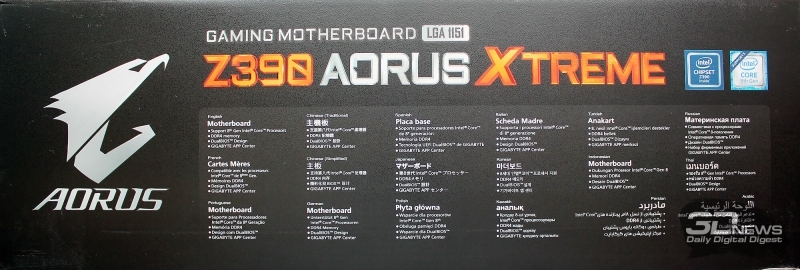
Traditional sticker contains basic information about the characteristics and ports, as well as the serial number of the product.
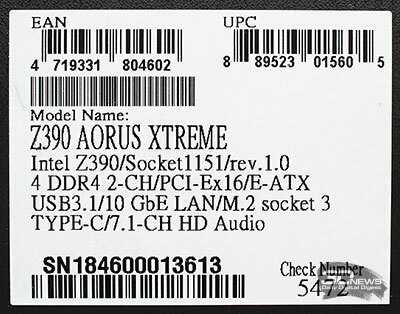
Inside the main box board is placed in a separate open tray with a plastic overlay on top. She laid on a cushioned surface of polyethylene foam and pressed on top of stamped plastic. Generally, happen that, fee is unlikely to be damaged. Under its packaging are two compartments with accessories.
six SATA-cables are laid in the first compartment, two antennas for the wireless communication module, bridge 2-way SLI old sample, with AORUS logo sticker, block for easy connection of cables front panel, flash drive with drivers and software, OC Touch panel and cable for it, Two cables for connecting RGB-illumination ribbons, Two cables with temperature sensors and screws to secure the drive in M.2 ports

not bad, is not it? But that is not all, because in the second compartment is a box with the logo and name AORUS RGB Fan Commander.

It was placed inside an external controller to connect and control the fans and the RGB-backlit, screed, instruction and cables for it.

This kit can be called a bonus to the board, because it appears as a separate component, that Gigabyte could easily sell and individually, rather than in expensive motherboards. A little more about him, we'll go on the article.
Besides, in the delivery fee includes operating instructions, additional cable ties and a set of stickers series AORUS.
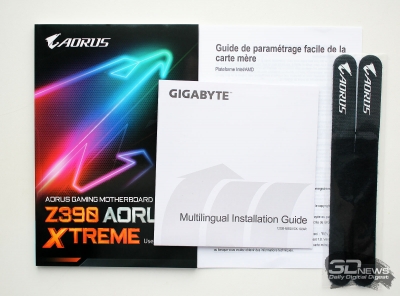 |
 |
The motherboard is manufactured in Taiwan and is accompanied by a three-year warranty. By the way, Here buyers of such an expensive product probably would also like to exclusivity and, let's, five-year warranty instead of the three-year. And there is really a lot fee, as in Ukraine cheaper 14 500 UAH her not to buy. This is more than twice as expensive as many worthy motherboards on chipset Intel Z390, and if we consider the low cost options, then fourfold. However, most other motherboards Gigabyte AORUS Z390 Xtreme differs at once everything and much more - we now have to try to convince this.
Design and features
Gigabyte AORUS Z390 Xtreme - a massive and overall board size E-ATX (305 × 271 mm). Her textolite the most part closed hinged elements both on the front, and with the back side.
 |
 |
The design of the board, in addition to the mirror pads radiator drives in M.2 ports, note shaped plastic casing interface panel, partly covering the ribbed radiators, as well as a flat radiator a large area of the chipset.
 |
 |
In general, the motherboard looks attractive, and even to some extent strictly.
Key features Gigabyte AORUS Z390 Xtreme manufacturer leads to the following scheme.

We can also analyze them in more detail under the scheme of the operating instructions.
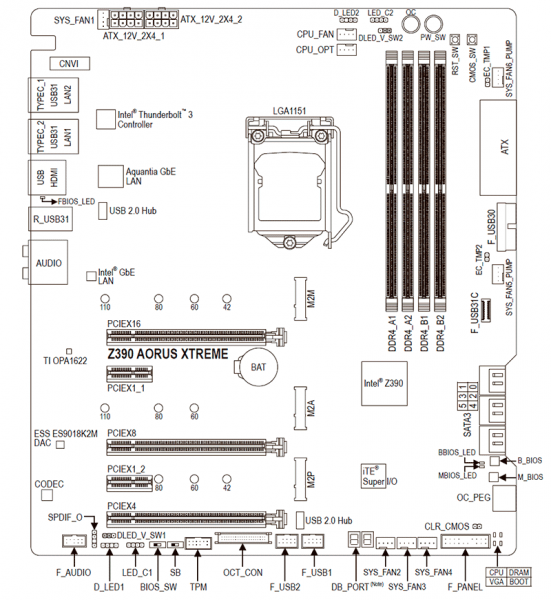
How and Gigabyte Z390 AORUS Master, plate interface board is built, so do not have to remove the card again, if at the end of its installation suddenly discover, that put this forgot plate.

Among the two connectors for the wireless antenna module launched into her ports, ten USB ports of different types, HDMI video port, two network sockets RJ-45, optical output and five gilded audiorazemov.
All attachments that fasten the card with screws through the PCB. A lot of them, and they are different, so the process of dismantling the board quite laborious and time-consuming. However, disassemble extreme version AORUS Z390 is necessary in order, to see the layout of the board and get acquainted with all its elements and controllers. Here is the model without radiators and enclosures.
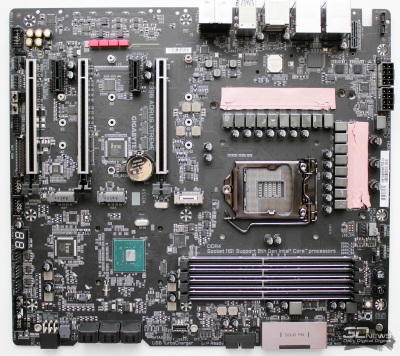 |
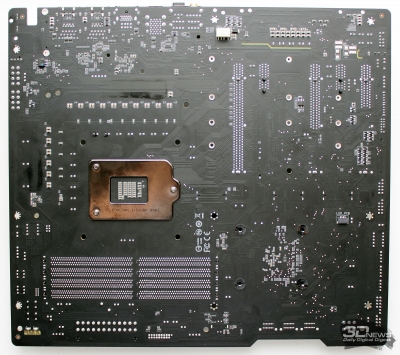 |
Immediately it should be noted, that the PCB, as in all the top models Gigabyte, used copper layers of double thickness, included in the original concept Ultra Durable.
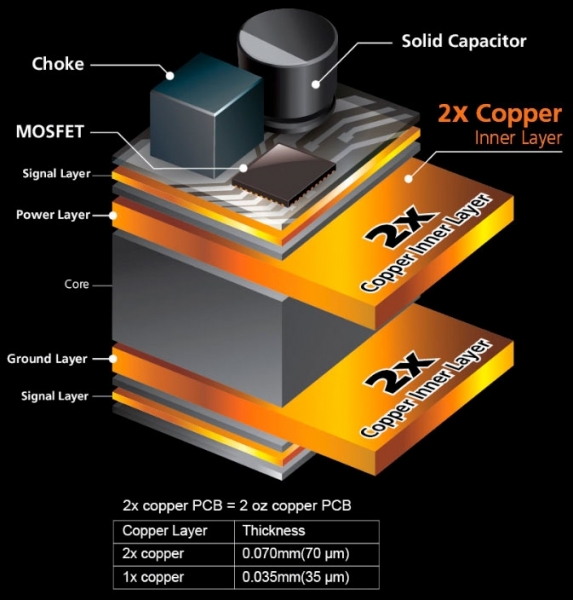
Their use allows to keep the temperature of the components at relatively low values of, as well as power efficiency.
LGA1151-v2 processor socket is completely normal.
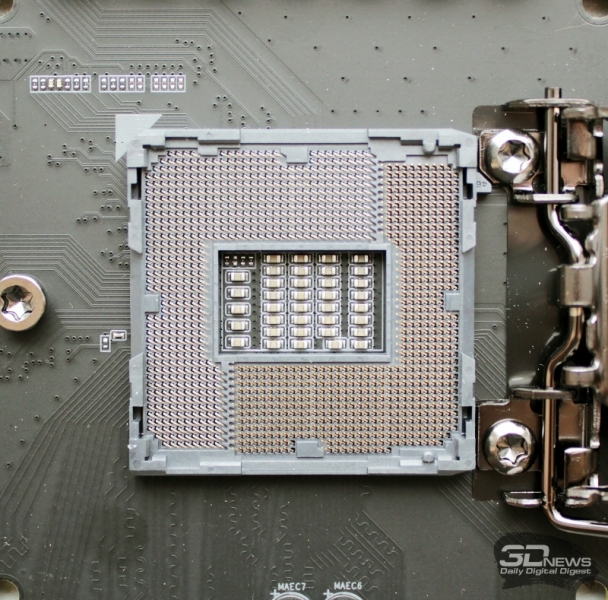
It is appropriate to recall, that uses a double copper substrate is increased in the new motherboards Gigabyte AORUS series PCB CPU power zone on the chains 37 % area, due to what is achieved increased stability and a more comfortable temperature mode components.
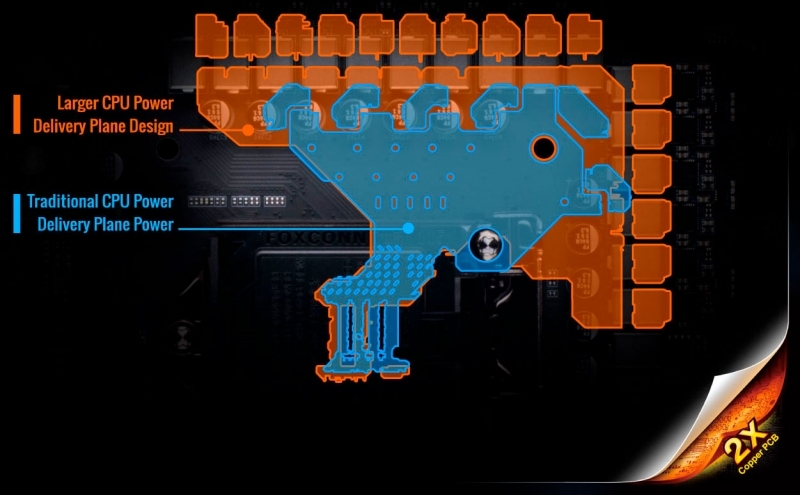
CPU power system can be called for unprecedented strong class of motherboards (the Intel 390 chipset). It consists of sixteen assemblies PowlRstage MOSFET, each of which is designed for a current up to 60 A. In this way, the total current in the main circuit can reach a record 960 BUT.
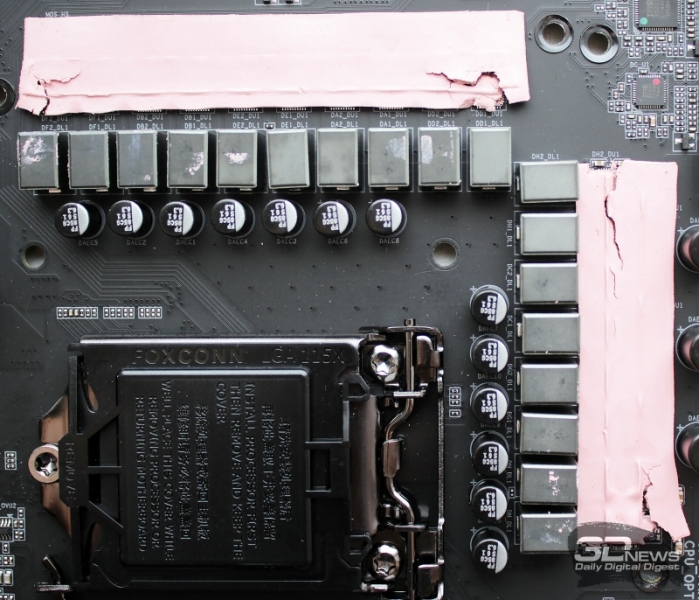
Thermal pads, we did not shoot, As they begin to crumble at any attempt to remove the.
It controls the phases of eight-channel digital controller IR35201 with doublers IR3599.
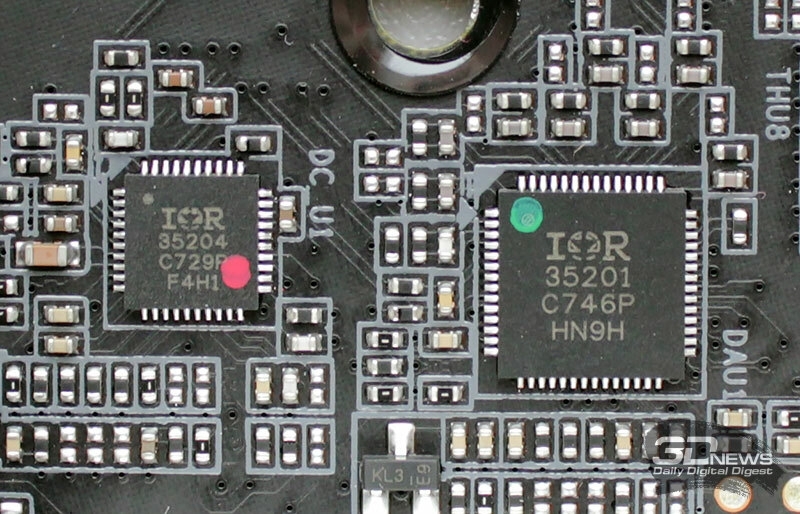
Additional IR35204 controller, apparently, It is used to control voltages and VCCSA VCCIO.
To ensure the supply Gigabyte AORUS Z390 Xtreme is equipped with three power connectors with 24 and 8+8 contacts.
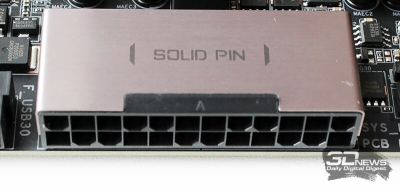 |
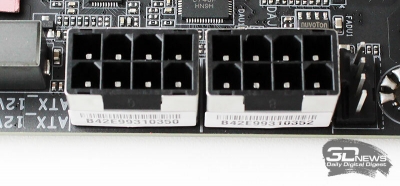 |
These connectors are strengthened metal shell and have a solid contact needle. The fourth additional power connector is located on the left of the SATA ports - it is designed to provide high-power GPU configurations with two or three graphics cards.
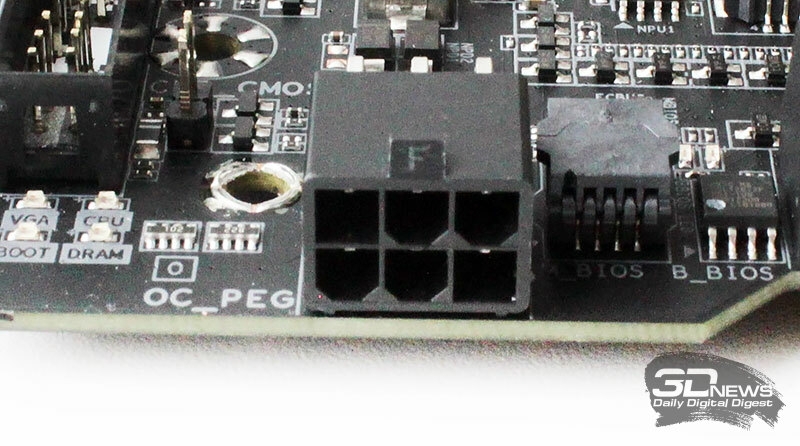
on board anything special is not allocated a set of system logic Intel Z390 - for obvious reasons. It is cooled by a large heatsink thermal pad.

Four DIMM slots RAM DDR4 Standard for Gigabyte AORUS Z390 Xtreme clad in a sheath of stainless steel Ultra Durable Memory Armor. Due to such shell, reinforced connectors prevent bending of the board and protect the contacts in them from electromagnetic interference.
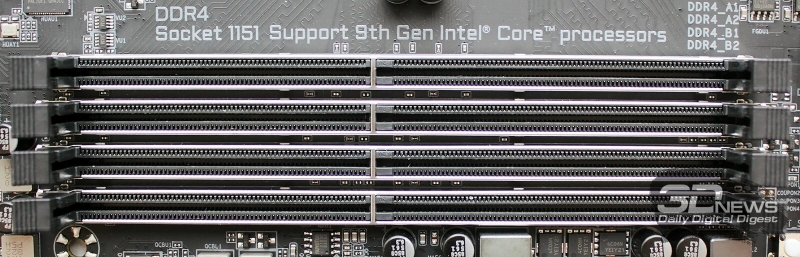
At the moment, according to specifications, board supports 64 GB Memory type DDR4, but it has long ply news about the network, that soon these cards can work with a total capacity of RAM to 128 GB. Another question, whether it is necessary to someone on the platforms in this segment (Yet Intel Z390 - not the flagship chipset), but with a marketing point of view or with a view to long-term (5-7 years old) the prospect of working on such a platform, the effect of this innovation can be tangible.
With regard to the maximum memory frequency, the, Unlike Gigabyte AORUS Z390 Master, on Gigabyte AORUS Z390 Xtreme modules can be installed with a frequency 4400 MHz in the dual channel mode. of course, there is support for XMP profiles (Extreme Memory Profile) and a huge list of certified memory kit card. add, that the dual-channel system memory power.

Three PCI-Express slots on the board are made in the arrangement, the x16. They, slots as RAM, We got metal shell Ultra Durable PCIe Armor, amplifying them to break in 1,7 times and in 3,2 times on Unplugging.
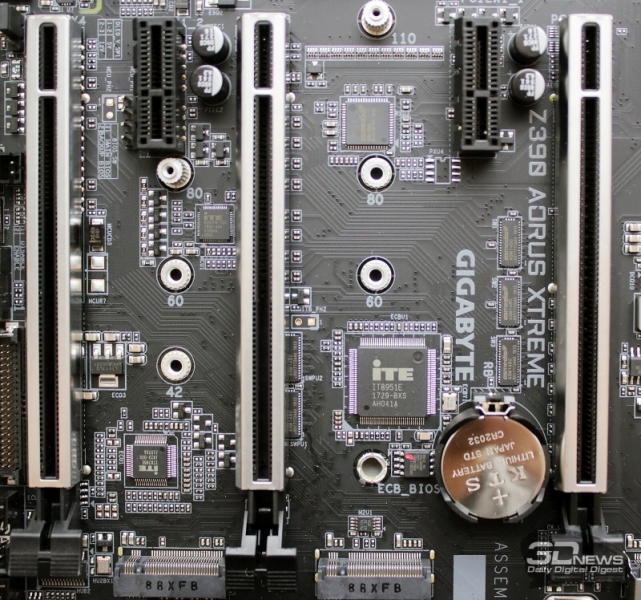
Unfortunately, payment is not received additional chips switches, besides the standard production ASM1480 ASMedia and controller ASM1184e.
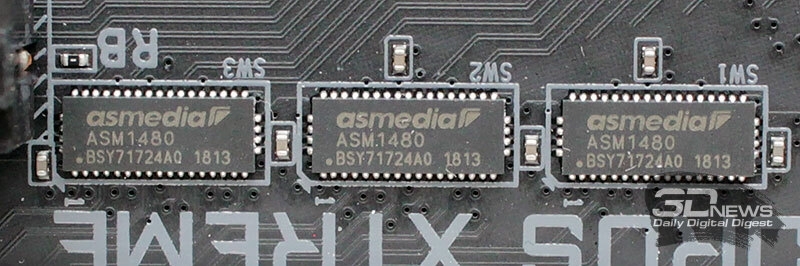
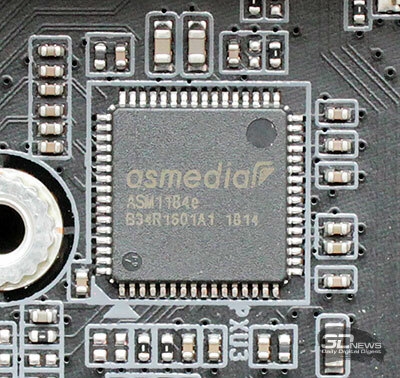
Therefore, the two video cards Gigabyte AORUS Z390 Xtreme will only work in x8 / x8 mode, and three - in x8 / x8 / x4. And in the latter case we are talking exclusively about of AMD graphics products. This moment, in our opinion, strange for a top board that value. here, the manufacturer, perhaps, worth it to fork out for PLX-chip, to the buyer there is no question, why his two GeForce RTX 2080 Ti operate in truncated mode PCI-Express bandwidth slots. However, taking into account the new NVIDIA connecting bridges, possibly, This problem is not urgent, but check this point, until we can not. add, that expansion cards are only two PCI Express x1 slots, not three, as often happens.
All six SATA III ports with bandwidth of up to 6 Gb / s capabilities implemented a set of system logic Intel Z390 and wired in a horizontal orientation.
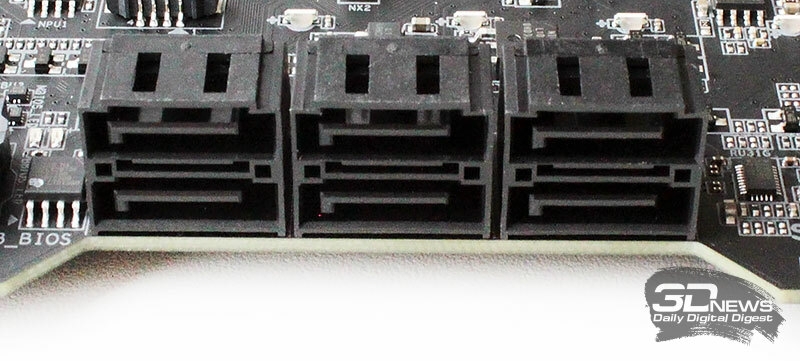
Gigabyte AORUS Z390 Xtreme is equipped with three ports M.2 with capacity of up to 32 Gb / s, And everyone got a plate radiator with thermal pads Thermal Guard.
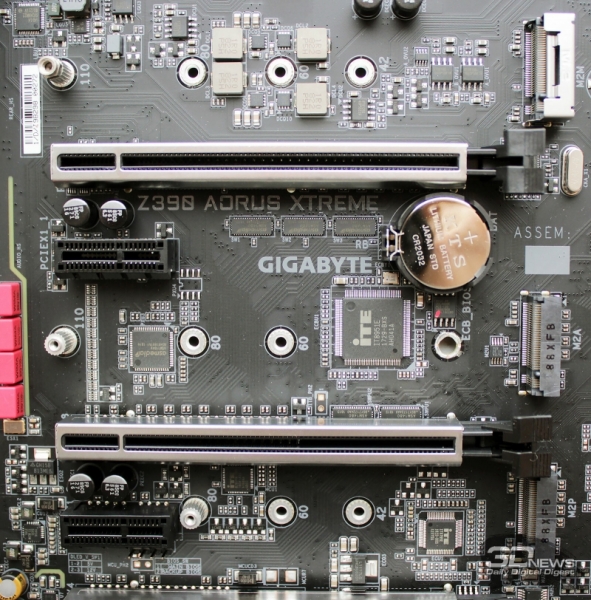
Two ports - M.2M and M.2A - support both SATA, and PCI Express-long drives on 42 to 110 mm and 60 to 110 mm, respectively,, and the third - M.2P - can only work with PCI Express-long drives on 42 to 80 mm. Restrictions sharing drives in M.2- and SATA-ports are given in Table.
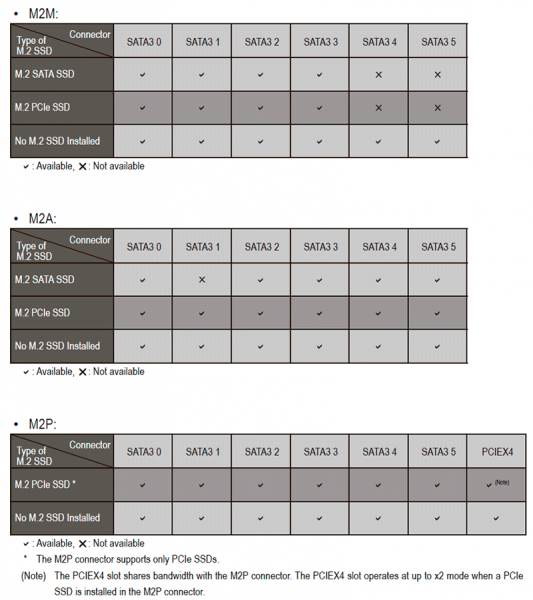
Total number of USB ports on the board is equal to 17. Most of them are located on the rear panel, you see above, and four USB can be connected to the onboard pin board 2.0, two USB 3.1 Gen 1 and one USB 3.1 Gen 2 Type-C to the front of a chassis.

They realized the possibility of Intel Z390 chipset and manufacturing hub RTS5411 Realtek.
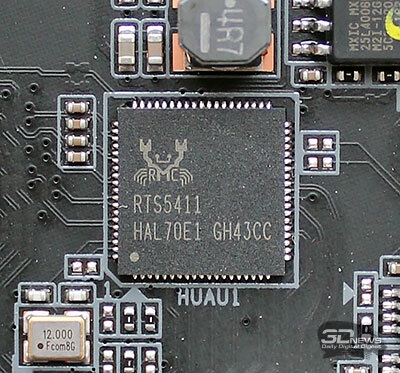
note, that the board has a controller Intel JHL7540 (Thunderbolt interface 3 with a capacity of 40 Gb / s), which is implemented through two ports Type-C USB 3.1 Gen 2 on the rear panel board.
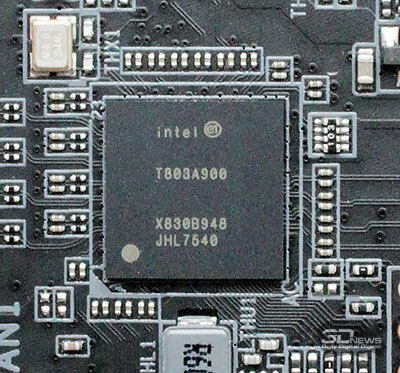
The work of these ports also allow two chips TPS65983BA production Texas Instruments.
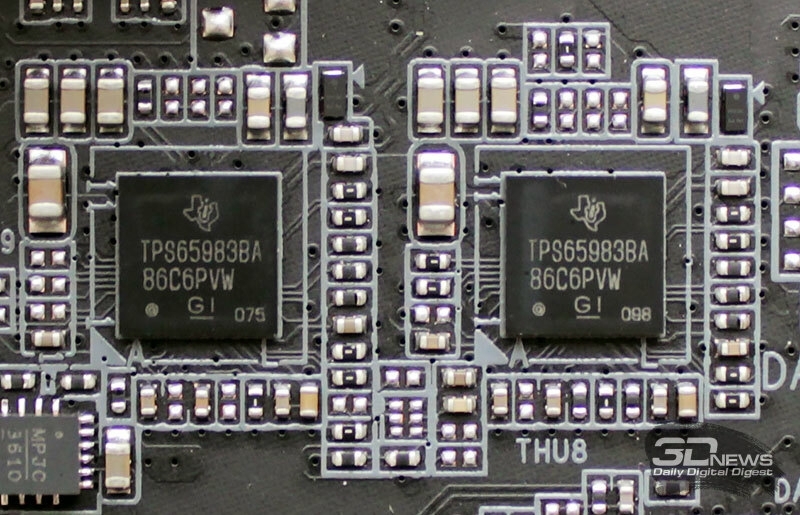
They are supported by the technology fast charging USB Power Delivery 2.0, able to halve the time of charging mobile devices (if this technology is supported by the gadget).
Wired network interface Gigabyte AORUS Z390 Xtreme implemented familiar we Gigabit Intel I219-V, as well as modern desyatigigabitnym controller AQtion AQC107 production Aquantia.
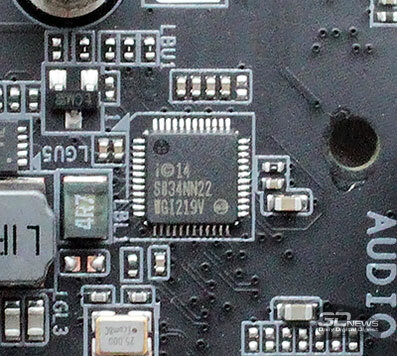 |
 |
Support wireless interfaces 802.11a / b / g / n / ac and Bluetooth 5 on-board controller is implemented Intel Wireless-AC 9560.
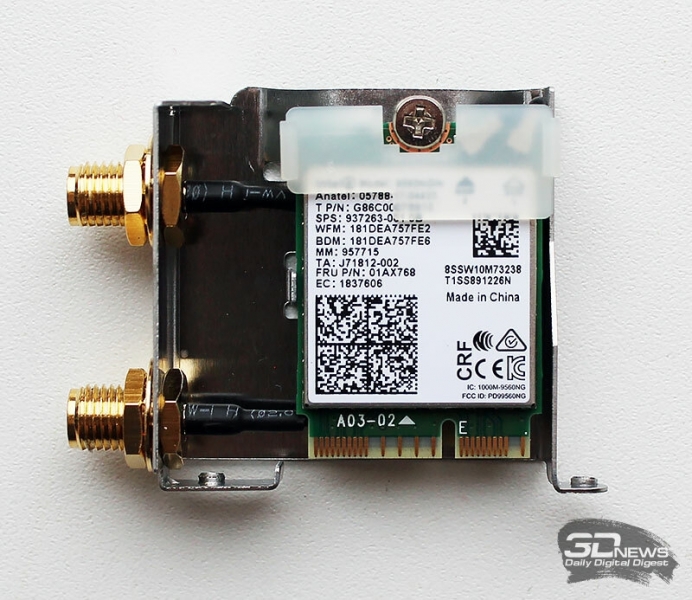
supported frequencies 2,4 GHz 5 GHz, as well as wireless standard 2 × 2 802.11ac Wave 2 (160-MHz band bandwidth of the network can reach up to 1,73 Gb / s).
If you compare the motherboards on the level of sound equipment, the Gigabyte AORUS Z390 Xtreme could be called a reference one, because here the board can give odds even the most worthy of discrete sound cards. Despite the fact, that the basis of the sound path is still the same 7.1-channel HD-audio codec Realtek ALC1220, it generously awarded hardware and software enhancements. Here are two types of audiophile capacitors Nichicon Fine Gold in Japan and WIMA FKP2, and CAP ESS ES9018K2M, and an operational amplifier TI OPA1622, и Precise TXC Oscillator, and a separate headphone amplifier, and isolation audio area dilution channels in different layers of the PCB, and even a gold-plated audio connectors (including internal).
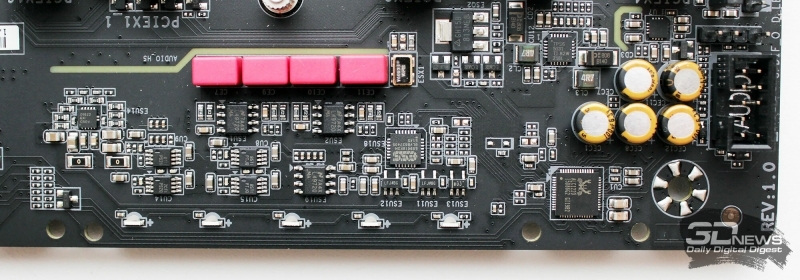
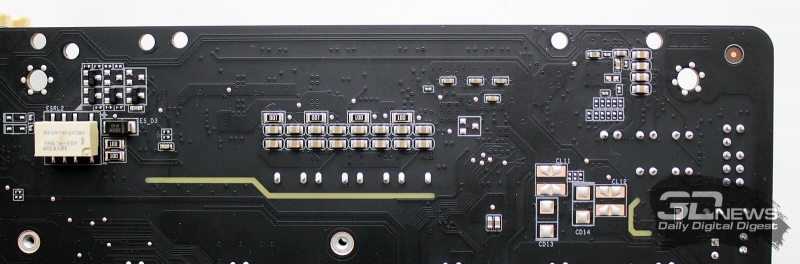
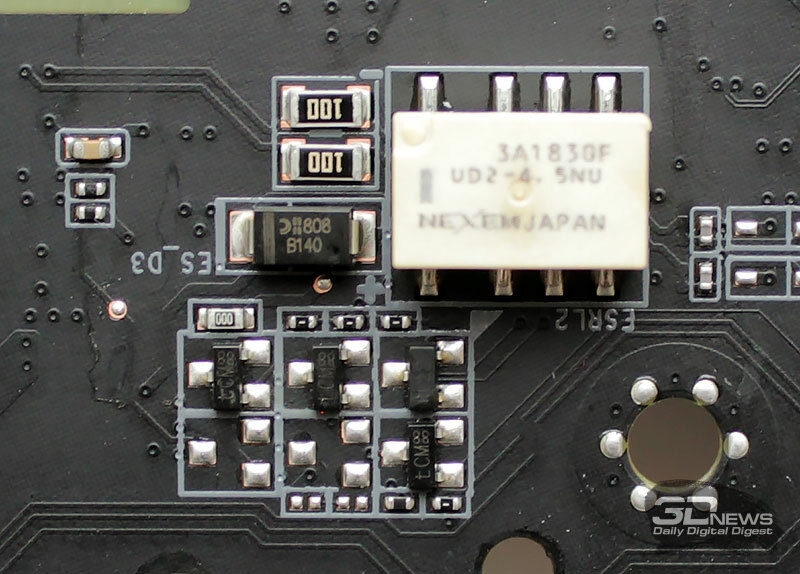
There is also a traditional software optimization, to which, eg, It applies proprietary technology of surround sound in games. Generally, difficult to find as stuffed in terms of sound channel motherboard.
Next we turn to a scattering iTE controllers. Functions Multi I / O monitoring and farmed out to the controllers and IT8688E IT8951E.


Implementation of company's Q-Flash Plus technology (BIOS updates without CPU and RAM) - controller IT8795E.
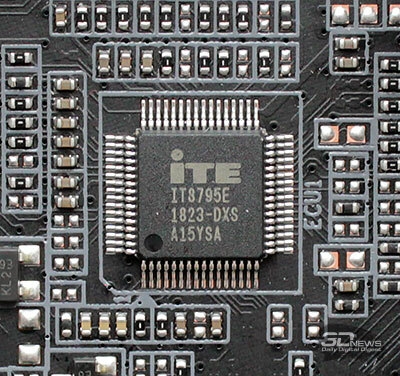
If fan monitoring and control capabilities of the board Gigabyte Z390 AORUS Master we called limitless, then Gigabyte AORUS Z390 Xtreme them fit to be called ecumenical (well, or even some kind of similar epithets). The fact, that is placed on the motherboard 8 connectors for fans support PWM control (including two powerful) and 10 temperature sensors, including two connectors for external cables to the temperature sensors.

not bad, is not it? But Hi-End at the and Hi-End, opportunities to impress, so the Gigabyte board manned outer panel GC-OC Touch, to which you can connect another six fans.
 |
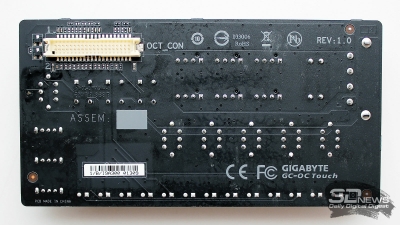 |
Moreover, this is a small price to pay more interesting and overclocking tool, you can use to change the BCLK, CPU multiplier, reset and clear the BIOS, measure the mass of various stresses, etc.. The only disadvantage - cable to connect the panel to the board a bit short - it is convenient to use only open testbeds.
RGB Fusion for managing lighting on the board meets another controller iTE - 8297FN-56A.
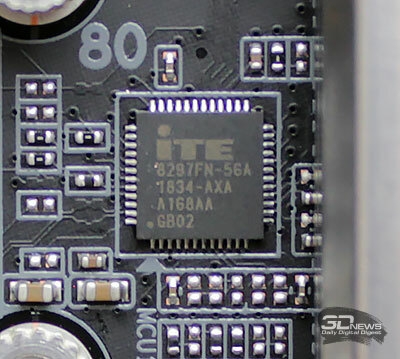
In general, PCB backlit almost all areas, and a rear panel with connectors. Adjusting the illumination color and its modes of operation available via BIOS, and through Gigabyte RGB Fusion application.

For addressable RGB-belts on board two sockets are provided, and two more without addressing.
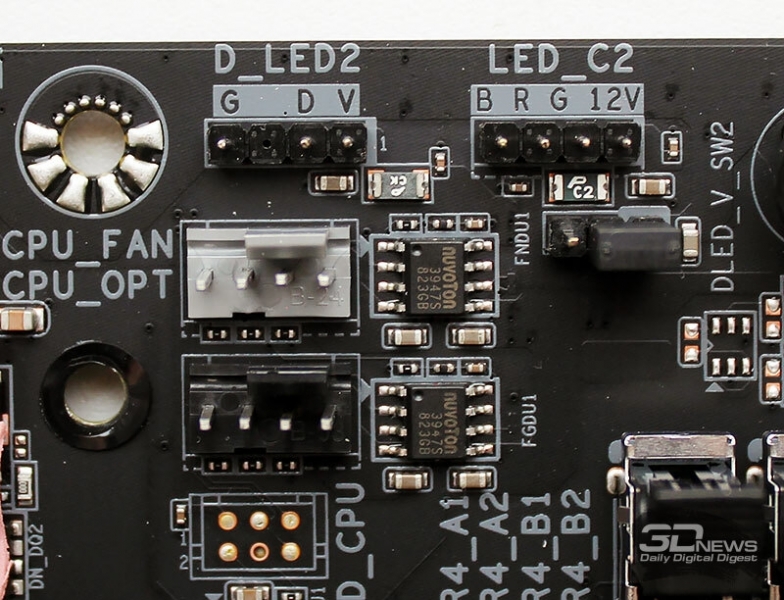
Also in the Gigabyte AORUS Z390 Xtreme includes a set of RGB Fan Commander, consisting of a separate controller and a set of cables.

You can connect eight more fans / RGB-tapes / RGB-addressable ribbons and two cables with temperature sensors. true, in this case, it has required a separate SATA-type power.
 |
 |
With the motherboard it is connected with a USB cable 2.0, and controlled via Gigabyte RGB Fusion.
From features of the connectors on the lower edge of the PCB board select OCT_CON connector for connection with the panel board GC-OC Touch and POST-code indicator.

There are seen two BIOS switch, a surcharge control buttons can be found in the upper right corner next to the memory modules latches. Among them, on and automatic overclocking button, and CMOS reset button and purification.
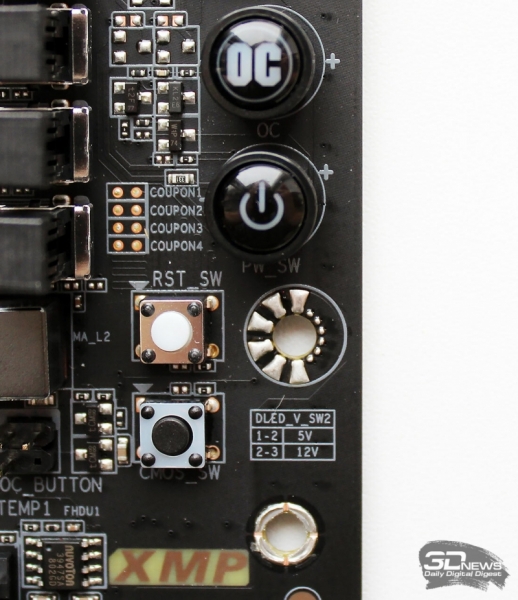
cooling system, Gigabyte AORUS Z390 Xtreme developers paid special attention. massive aluminum heat sinks with cooling fins are designed for VRM circuits, United heatpipes.
 |
 |
Just such a radiator using three six-millimeter heatpipes, And one of them pumps the heat flow from the front to the back board, therefore metal plate in this case, an additional heat spreader.
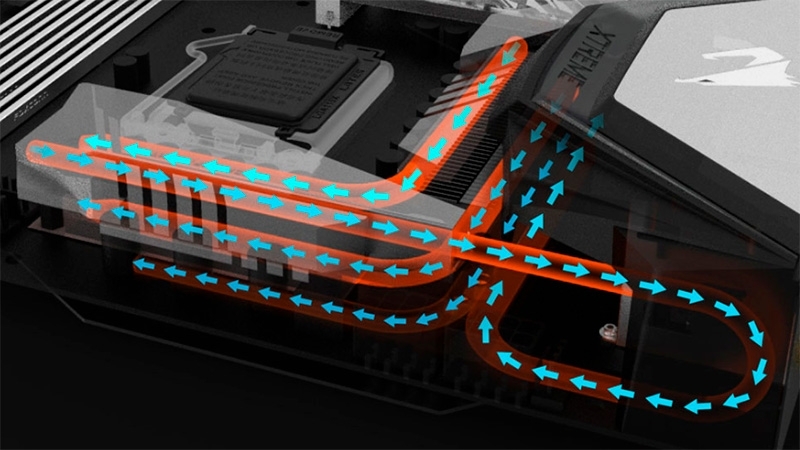
Interestingly, this plate has a corporate nano-carbon fiber coating, increases its efficiency cooling 10%.
Here's a turned Gigabyte's flagship motherboard from a hardware point of view,. Of course, all its intricacies and details to describe basically impossible, too many of them, but most of them we have paid due attention to this section of the article. Now look at the motherboard BIOS.
A source: https://3dnews.ru/












