Recently, the owners of video cards GeForce RTX have access to intelligent technology FSAA due DLSS launch for Battlefield V Metro Exodus and after the addition method benchmarks Final Fantasy XV: Windows Edition и 3DMark Port Royal. Both shooters picture was quite blurred as compared with the same Final Fantasy XV and 3DMark, that was disappointing and made technical director on deep learning NVIDIA Andrew Edelsten (Andrew noblest) to expand your comment in the form of a session of answers to frequently asked questions in the official blog.

What is DLSS?
Deep Learning Super Sampling (DLSS) - this NVIDIA RTX Technology, which uses AI capabilities to increase frame rate with intense graphics load games. Due DLSS players can use higher resolutions and settings, while maintaining an acceptable frame rate.
How does DLSS?
comparison TAA with DLSS в Battlefield V
where DLSS It gives the greatest advantage? And why the technology is not available for all resolutions?
The results of DLSS slightly different, because every game has different characteristics depending on the engine, scene complexity and time spent on training. Our supercomputer never sleeps, and we continue to train and develop the deep neural network learning even after the start of the game. When we achieve improvements in performance or picture quality, we add them through updating the NVIDIA Software.
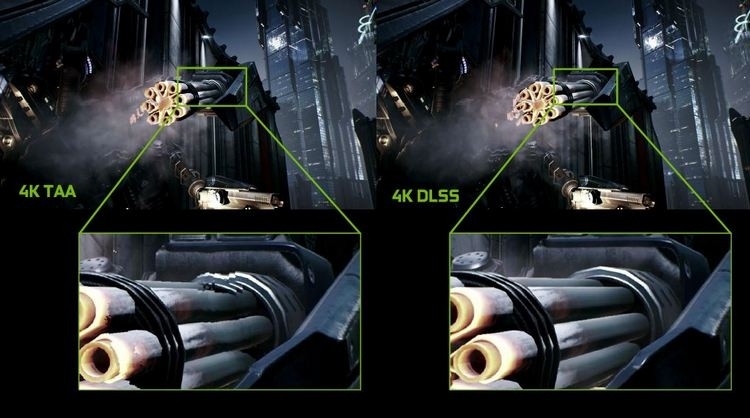
DLSS designed to improve the frame rate in the heavy load conditions GPU (that is, when the frame rate remains relatively low, in spite of a full load of the graphics card and no bottlenecks). If the game is already running at a high frequency, time-frame may be less than without performing DLSS. In this case, we disable DLSS, because the algorithm will not increase the frame rate. However, if the game makes heavy use of the graphics processor (below about 60 frames / s), use DLSS makes sense to improve performance.
Speaking more technically, DLSS GPU requires a fixed amount of time per frame for the execution of a neural network. In this way, games, which have a relatively low frame rate or performed in high resolution, get more benefits from DLSS. for games, working with a high frame rate or a low resolution, DLSS as a means of improving performance may be useless. When imaging shorter time frame, than is required for the model DLSS, we do not include intelligent antialiasing. It is activated only in cases, when can give a performance boost. Availability depends on the game DLSS, graphics accelerator and the selected resolution.
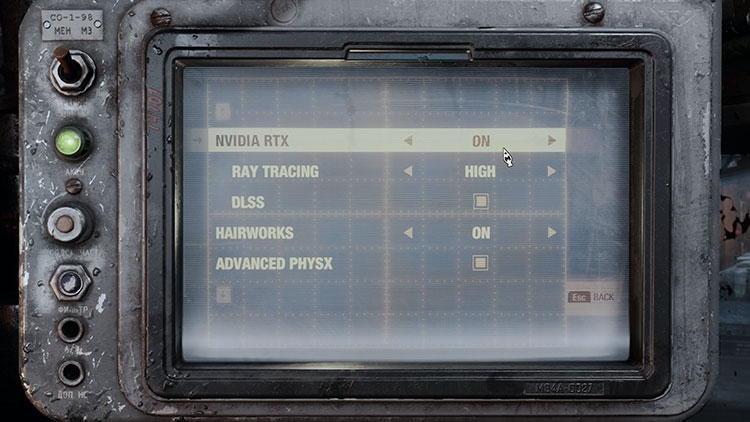
Some users have complained about blurry footage. You can clarify the situation?
DLSS - new technology, and we are working hard to improve it. DLSS created with a view to the use of nuclei tensor Turing machines, and providing the greatest advantages at high load on GPU. To this end, we focused on high resolutions during development (where the GPU loading is the highest), And 4K (3840 × 2160) It is the most common target resolution. Working with 4K gives a better return from the image quality point of view, as the number of input pixels is large. Typically, in the case of 4K model DLSS deals with 3.5-5.5 million incoming pixels, from which to generate the final frame, and in the case 1920 × 1080 имеется только 1–1,5 млн пикселей. The smaller the initial data, DLSS more difficult to detect the original image characteristics and predict the final frame.
We have seen the screenshots and listen to feedback from the community regarding DLSS deficiencies in lower resolutions and now we return priority to improve the situation in this area. We are adding more data to train the neural network and use some new methods to improve the quality. And this work will continue, DLSS results to improve over time.
comparison TAA with DLSS in 3DMark
Why not just use this instead of a scaled image to the TAA?
Depending on the resolution, quality setting and implementation of the game, some may prefer to TAA in one game and another DLSS. The gaming industry uses the TAA for years, and we know, that technology has disadvantages in certain things. TAA is generated from several frames and may suffer from halos and scintillation at high speed, and DLSS, usually, cope with it better.
When will the next update DLSS for Battlefield V и Metro Exodus?
We are constantly working to improve the image quality. We recently updated the kernel DLSS, so that players receive updated model with the launch of the game. So make, that you have installed the latest driver Game Ready (418.91 or higher).
We guess, что DLSS в Battlefield V обеспечивает значительное улучшение производительности в разрешениях 4K и 2560 × 1440 (to 40 %) at comparable as, but listen to the community. В следующем обновлении мы сосредоточим наши тесты и обучение на улучшении качества изображения для разрешения 1920 × 1080, as well as to monitor superlarge (eg, with permission 3440 × 1440). The current image quality in these resolutions is not at the desired level.
For Metro Exodus we already have the update, improving clarity DLSS and overall image quality for all resolutions, that were not included on the day of launch. We also teach DLSS in advanced cases of this game, and as soon as the updates are ready, you will see another significant increase in quality. Finally, we will try to solve some other problems, reported by players (such as HDR), and will provide an update, as soon as the work is done.

TAA (left) against DLSS в Metro Exodus (4K piece) - clarity DLSS significantly lower
Who can see the results of the tests 3DNews in Metro Exodus: the combination of RTX and DLSS really now gives mediocre, "Soapy", picture. While our lab used a little older driver NVIDIA GeForce Game Ready Driver 417.71, looking at all, version 418.91 until it gives a tangible difference.












