A few years ago many of the compatibility of the devices has been very limited, if not absent. To date, we have no problem connecting the computer to a TV, TV to a router, etc.. There is also the possibility of connecting the smartphone to a TV, which opens up new possibilities. How to do it? The answer to the question is given in this article.

Traditional cable connection
Traditional connection of the smartphone to a TV with an HDMI cable ensures stability and confidence, that everything will work properly. The problem may be in the comfort of such a decision, because the use of a smartphone, thus connected to the TV, limited cable length.
For proper operation of your TV enough presence, equipped with an HDMI port, and phone, with connector and microUSB MHL function (English. Mobile High-Definition Link), which is responsible for:
- transmission of uncompressed images with 1080p resolution;
- 8-channel sound;
- protection of the transmitted content, using the HDCP protocol.

For, To connect two devices, in this way, You will need to purchase a special HDMI-microUSB cable to the MHL standard. Prices for these start at cables 8 dollars. When properly connected and configuring, picture with a smartphone will be displayed on the TV screen. This allows you to view photos and videos from your phone on a big screen TV.
If the image quality is poor, the reason may be two:
- poor quality of the starting material;
- problematic firmware Android operating system.
In the second case, you need an operating system update, if you do not know how to do it correctly, go here to learn more.
The weak smartphone may be small performance issues, since viewing the image on the second screen creates an additional burden on the CPU and memory. Choosing an adapter cable is necessary to pay attention to what, whether it is done with the use of a smartphone charge, This ensures trouble-free collaboration with the TV phone.
Modern wireless connection
Owners of modern smartphones and televisions can benefit much more comfortable and practical solution (no need to buy additional cable). It is about connecting the wireless network wi-fi. It is very convenient, though not necessarily a sustainable solution. What's the catch?
In the frequency spectrum of the noise sometimes, because of which can distort the image, transmitted from the smartphone to the TV or even interrupt the connection between the devices. When viewing photos problem, usually, there is no, basically we are talking about watching movies in high resolution. In this regard, the wireless connection is inferior wire. That in this connection can be made?
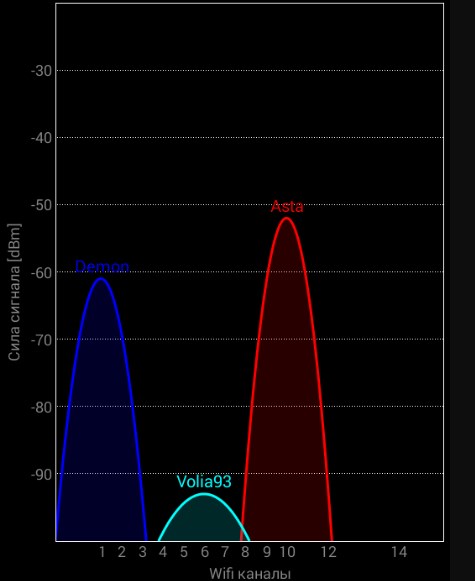
On a smartphone, you can download the software for the analysis of the frequency bands, it will give the opportunity to learn some of the thirteen channels free. Connection configured at the free channel, you will no longer have difficulty with watching movies because of interference.
In order to use a wireless connection:
- TV must be endowed with technology wi-fi Direct;
- Smartphone must support the function of streaming images (depending on the manufacturer may have different names, eg, Screen Mirroring, Screen View, Miracast, etc.. d.).

What to do in the presence of a modern smartphone and TV, not endowed with the module wi-fi? The solution is a special set-top box, which is connected to the HDMI port, It provides Smart TV function, including the ability to stream images. An example of such a device may be a Google Chromecast with built-in wi-fi, which can even out the old TV to make a modern media center.












