The more smartphones in the world, the more problems associated with them, both the fault of the manufacturer, and client. Unfortunately, most of the damage comes from user, eg, accidentally dropped the phone, thereby damaging expensive display. Of course, in this case it is best to contact a qualified service center https://imacservice.com.ua, but if you do not have such a possibility, and hands grow from where you need to, you can try to deal with the problem on their own.
note! Прежде чем самостоятельно приступить к ремонту iPhone 8 think, whether or not you will be able to cope with the task? Do you have everything you need for this is not an easy procedure,? Remember! Improper repair is not only the loss of your precious time, but also the additional financial costs, and in the case 8 iPhones are not small.
dismantling display
iPhone 8 It does not differ too much from its predecessors, to begin repairs, you must first remove the two screws, which are on the charging connector. You must use a specially designed screwdriver to loosen these screws. The tip of this device resembles the shape of a flower with five petals. The operation is very simple and does not require much effort.
Remember! Put the screws in a very prominent place, because such small details is easy to lose.

So, We proceed to the next steps, starting to heat up the display on the iPhone 8. You can use a hair dryer or heat termomeshki iOpenera. Specialists from the Service Center Apple iMac Service at: Mr. Kharkov Pushkinskaya 11/13 use iOpenera, but I assure, that the required skill can handle even domestic hairdryer.
note! Heat should be distributed evenly across the display.

it is necessary to heat the screen roughly about 4 minutes. For further repairs needed a sucker for glass or special tool iSlack, for safe analysis of smartphones. It is worth remembering, что достаточно аккуратно приподнять экран, So, to form a gap, in which you can insert a mediator for guitar or other thin plastic items.

At that moment, when the screen has moved away from the body, can be removed iSlack. Already begin to operate only plastic tool, gradually removing the screen latches on all sides. This will cause, the screen will slowly climb. It is worth paying attention to, that the screen does not raise vertical, and across the. Lifts the screen should be very slow, чтобы не повредить шлейфы соединяющие дисплей с материнской платой.
To be able to detach the display from the motherboard, We need to unscrew 7 screws, that hold the plate, closing plugs of the entire screen.
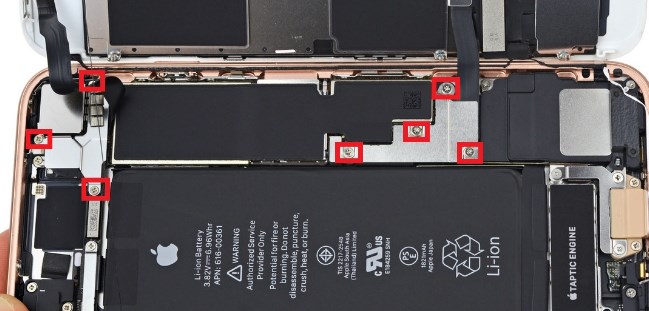
Remove the screws can usually be a small Phillips screwdriver. After unscrewing all 7 screws can only lift plate (preferably with tweezers), and then disconnect all the connectors from the LCD display, home button, batteries (three loop) and upper sensors (one loop). For this operation, recommend to use spudger GSM plastic tool.

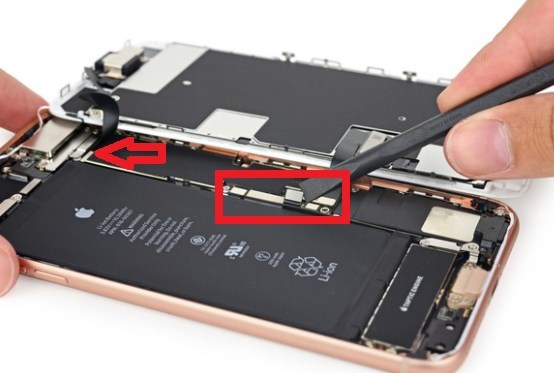
After disconnecting all the connectors you can safely detach screen gently pulling it. It may reach the adhesive, but do not worry, it can be either cut, or just pull, thus pulling the remains sticky "tape".
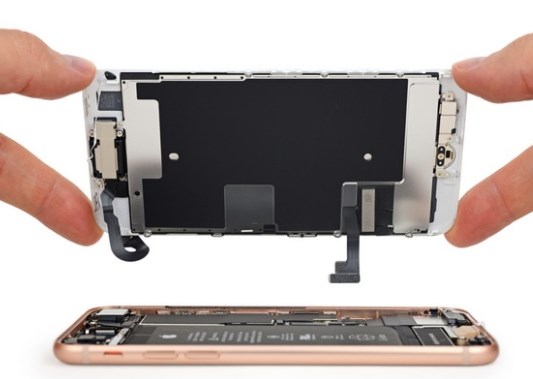
This is how we managed to disable the entire screen of the device housing, the time taken for the dismantling of other nodes.
Dismantling the home button, dynamics, Face ID scanner and camera
screen disconnected, It remains to dismantle home button, dynamics sensors and ribbons. For this we need a Phillips screwdriver, which is necessary to loosen the screws at the top of the screen.
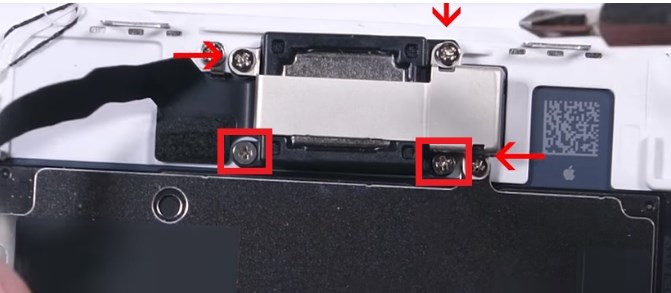
First of all, unscrew 3 screws that hold the locking plate all the speaker and the camera. Мелкие элементы после откручивания поднимите с помощью пинцета и сложите их рядом друг с другом так, not to lose. After the work done to our view will open the camera, which is connected to the sensor Face ID and passes directly over the speaker, who bolted regular 2 screws. Unscrew them, это позволит снять весь динамик.
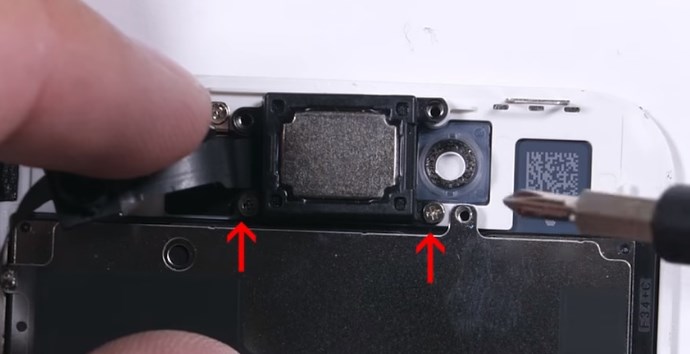
For a complete removal of the tape from the camera and the sensor should use a plastic screwdriver, better spudger. When dismantling is important to be careful, because it can damage the tape or other items. Disabling these elements is intuitive.

Time to go home removal button, which is located on the bottom of the screen. It will also use all the time the same cross-head screwdriver.
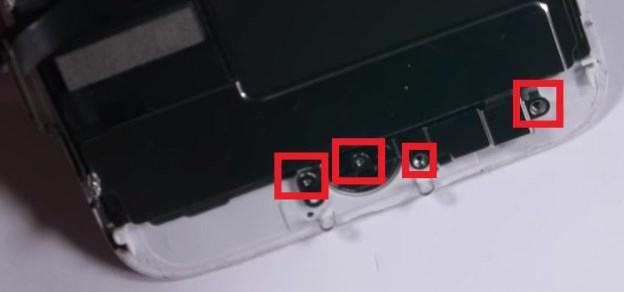
We start with 4 screws, that hold the latch, holding the home button. After unscrewing them carefully remove Homa button.

Well, in the end you need to dismantle the metal shell the entire display. Для этого достаточно открутить все винты на рамке (6 pcs) и просто отделить алюминиевую оболочку от всего модуля.
Conclusion
In such a simple and fast way you can remove the entire display on the iPhone 8. How visible, Replacement screen models-the iPhone is the easiest repair, which can be done at home with just a:
- two screwdrivers;
- home dryer;
- sucker for Screen;
- tweezers;
- GSM spudger plastic screwdriver.
Remember, that actions, which were presented in this manual, you do at your own risk. If in doubt, call in their ability +38 (067) 591-78-88, специалисты из сервисного центра Apple iMac Service всегда готовы провести недорогой ремонт iPhone 8 as soon as possible.












