USB flash drive may need in many situations. How to choose the best model? Than when choosing? Answers to questions are articulated below.
One of the most popular solutions for data transfer between devices is usb-stick. Previously, these devices have a small capacity, today offers more space for data, but they also have more competition in the form of external hard drives.
Flash drives and external hard drive - what is the difference? What to choose?
Альтернативой для USB-флешек являются внешние жесткие диски. Много поклонников есть как у первого, and the second solution. Which option is better? The answer can be found after reviewing the table below the.

| USB flash drive | External hard drive |
| compact, very small device. | Characterized by large size, a little less convenient to carry. |
| Capacity from a few to several hundred GB. | Capacity up to more than 20 TB. |
| Easy to use. Some models can be mounted as keychain. | While on the move is required to put in a backpack or a bag because of its size. |
| You can connect directly to the USB port. | In most cases, you must apply the appropriate cable (usually, also USB). |
| low-cost solution, but with less memory. | More expensive, but it provides greater storage capacity. |
| Excellent for everyday moving files small and medium volume. | Good for archiving data and the transfer of large data packets. |
From the table should be, that as a stick, and external hard drives have their own strengths. Для того чтобы выбрать между ними необходимо сперва понять каковы ваши потребности. Stick needed when transferring documents and photos do not occupy a large volume, and external hard drives require people, who work with large volumes of materials, eg videoblogeram. Most people just need a flash card, since they take up little space (you can put in your pocket), and they cost much cheaper. You can also save a lot of buying USB flash drives wholesale the company GOODRAM.
USB flash drive - how to choose? What to look for?
Selecting the stick is not as easy as it might seem at first glance. To buy a good model, which seamlessly serve to pay attention for years on:
- Capacity – это один из наиболее важных вопросов, которые следует учитывать при покупке. Отдельные модели могут предложить от нескольких до нескольких сотен ГБ. Варианты высокой емкости характеризуются несколькими сотнями ГБ и могут использоваться для передачи множества мультимедийных файлов, high resolution photos and videos, but they are more expensive. In most cases, the user only 16 – 32 GB for data transfer, which are less expensive all.
- Скорость передачи данных – зависит от стандарта флешки и гнезда на компьютере. Чем новее стандарт (eg, USB 3.0 instead 2.0), тем быстрее скорость передачи данных. It should also be borne in mind, that manufacturers have identified two speed:
- speed reading – в большинстве случаев на порядок быстрее чем показатель записи. Indicates, the speed at which data is read from the stick.
- recording speed – определяет, с какой скоростью записываются данные на устройство. Чем выше значение, all the better.
- housing – производители стали придавать все больше значения корпусу флешек. Он должен красиво выглядеть и защитить устройство от повреждений. Во многих случаях корпус пластиковый, but there are also variants of aluminum, and even waterproof.

- Appearance and aesthetics – USB-флешки чаще всего имеют прямоугольную форму, but no problem you can buy models of different shapes and colors. We just need to be aware of the fact, that you have to pay for the design, because the standard form of the device and the same capacity are much cheaper options than the bizarre.
- The size – флэш-накопитель является небольшим устройством, which is easily lost among the knickknacks on the table. Those who have home constantly mess, experts recommend to choose the option of a large size, so you can quickly find, among other things.
- Security – флешка может иметь встроенный антивирус, This means that even when the device is connected to a foreign computer, have confidence, что она не будет заражена. Вы можете купить модель с возможностью шифрования данных, and even with a fingerprint reader.
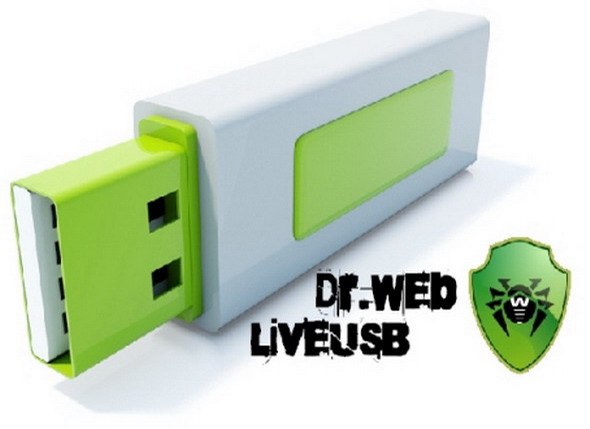
- Additional functionality – многие модели могут работать в режиме ReadyBoost, which allows their use, as a cache for the Windows operating system.
- price – это ключевой вопрос, you should pay attention when buying. Prices for flash drives is very diverse and depend on the storage volume, brand, data rate and other parameters. Unfortunately the price is not always the, quality Score, so it is advisable to familiarize customer testimonials.
- brand name – флешки имеют в своем ассортименте многие производители. Стоит выбирать оборудование от известных и уважаемых брендов, that offer innovative solutions to the market.
In most cases, experts recommend that when choosing to pay attention to the price and volume, the speed of the data transfer is not so important. The fact, most sold models have a USB standard 2.0 which is enough for personal use. If you have computers at work and at home have a USB standard 3.0, it makes sense to find a USB flash drive with the corresponding parameter.
Popular models
- Twister USB flash drive 2.0 64 Gb – cost around 14 dollars;
- SanDisk Extreme GO 64GB – cost around 22 dollars;
- Kingston DataTraveler Locker+ G3 16GB USB 3.0 – cost around 20 dollars.
_













