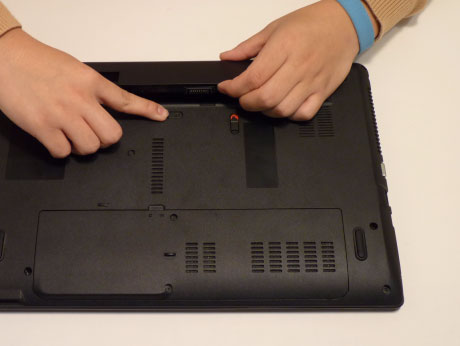Аккумулятор ноутбука – главная особенность, which differentiates the laptop from the desktop. It significantly increases the mobility of the device and allows us to work in places, where there is no access to a power source. Many, this feature is completely ignored when choosing a new device, especially if the laptop is mainly used at home and is located in one place. Для других несколько часов работы от батареи – это минимум, necessary for comfortable work. Here are some tips, how to maintain the original battery capacity for as long as possible.
What affects the battery life
Let's start off with, что мы не имеем значительного влияния на аккумулятор…
- Время – главный враг, over time batteries lose their properties, so the battery life is reduced, and nothing we can do about it.
- Использование – период работы батареи предусмотрен для определенного количества циклов зарядки и разрядки. Usually, after about 300-400 cycles the battery capacity drops significantly, after this time it is proposed to replace. Buy a new laptop battery can be on the page https://4lenovo.com.ua/akkumulator.
How to extend laptop battery life?
- Temperature – аккумуляторы очень чувствительны к ней. The recommended temperature of the battery 0-25 degrees Celsius. It should be remembered, that it affects not only the ambient temperature, but also on the laptop itself. That is why it is important to take care of the cooling system in a laptop, cleaned regularly, not close the ventilation openings. Popular cooling stands can also help to maintain the battery in the best condition.
- Charging – не рекомендуется одновременно работать от батареи и питания. The battery in this case is supplemented every few minutes short cycles, which leads to its more rapid flow. If possible, remove the battery pack from the laptop while in use for a long time from the network. At the same time, it is recommended from time to time to work on the battery itself, even if the computer is in one place at home.
note! You should also remember, that you can not leave the laptop battery is discharged for a long time. It may happen, that after deep discharge battery will not start.
- calibration – новые литий-ионные элементы, used in modern batteries, They do not have the so-called "memory effect", which is in the old batteries, so you do not need to regularly discharge and recharge them regularly. However, the process requires, called calibration, which synchronizes the actual state of the battery cells with electronics, the laptop could manage it more effectively.
How to make a laptop battery calibration
Calibration can be performed, leaving the laptop on the battery without the power save and hibernation functions, until it turns off (normally off device when the battery charge of about 3% ). Then connect the laptop with the battery to a power source and fully charge it, without interrupting the process. You can use a laptop at this time, however, this will increase the total charging time. For the most accurate calibration of the above process it is best to repeat 2 or 3 fold.
Conclusion
Using the tips above you will ensure the optimal condition of the battery in your laptop, and it will last you at least 2 years with optimum efficiency. However, sooner or later, each battery should be replaced. Чтобы купить новую батарею для ноутбука посетите интернет магазин 4lenovo.