Want to reliably protect your data on your computer or laptop? The company has developed an excellent EaseUS Software – Todo Backup Free 10.6. The program is designed to backup your files daily by copies of all the information on your PC or laptop. Such a systematic copying securely stores all files and prevent irretrievable loss of important information for you. Moreover, EaseUS Todo Backup Free maximum automation. With it, just to protect your PC or laptop with minimal cost and time.
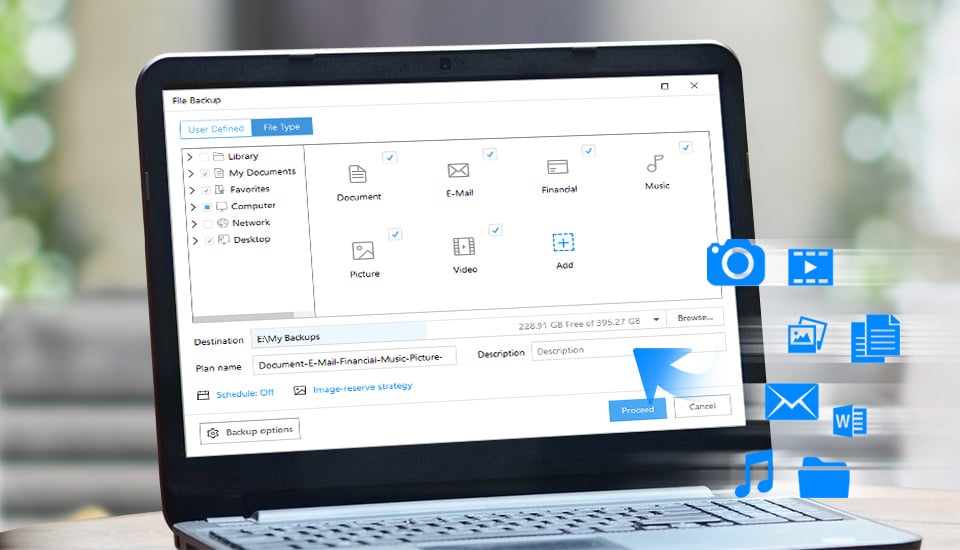
Program Basics:
- Reservation. The simple process of system backup, including all possible applications and configurations in a single compressed file.
- archiving. Backup allows you to selectively create a backup of selected files or file folders you, including network shared files.
- Discography. The program supports backup all at once disk or partition at a high speed.
- Viewing image files. You can view the created backup file via Windows Explorer.
For free and reliably updating or replacing the hard drive, as well as for data transmission in the program there is a utility Best Disk Clone. Kloniruyte HDD to SSD, MBRна GPTили GPT, on the MBR with the old hard for a new or small to medium large.
Specifically for Windows 10 developed system clone, whereby effectively migrate OS to SSD for Windows 10 without re-installing anything. This clone quickly clone Windows 10 on the SSD and free transfers from one OS to another SSD.
Technical features:
operating system:
- Windows 10 / 8.1 / 8/7 / Vista / XP.
Supported devices:
- Parallel ATA hard (HERE);
- Serial ATA hard (SATA);
- SATA external hard (eSATA);
- SCSI HDD;
- All levels of SCSI RAID-controllers, IDE and SATA;
- USB 1.0 / 2.0 / 3.0 HDD;
- hard IEEE 1394 (FireWire);
- Full support RAIDed-configurations (hardware for RAID-arrays);
- support large capacity hard (MBR and GPT hard, EaseUS Todo Backup can support up to 16 TB hard and 32 maximum).
Supported file system:
- NTFS;
- FAT32;
- FAT16;
- FAT12.
equipment requirements:
- CPU: at least, with X86 or compatible CPU with main frequency 500 MHz
- robbery: no less 1 GB
- The standard system is a PC with a mouse, keyboard and color monitor.
- CD-R / RW, DVD-R / RW, DVD R / RW or DVD R DL to create bootable media.
_












