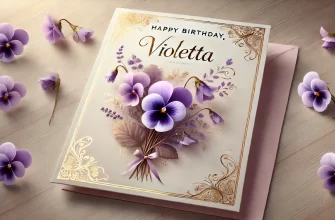Every student sooner or later is faced with choosing a device for studying.. At first sight, the laptop seems like an ideal option due to its functionality, but modern tablets also deserve attention. In the article we will analyze, what is better to choose for studying: laptop or tablet. 
- The main purpose of the notebook
- What parameters should you pay attention to when choosing a laptop??
- Laptop computer technology for students
- Laptop for architecture students
- Laptop or netbook for students?
- Tablet or laptop for a student?
- What options should have a tablet?
- Recommended laptop and tablet models for students
The main purpose of the notebook
Before choosing a laptop, it is important to determine, what will you use it for. To complete tasks, study related, laptop is indispensable: it is suitable for creating presentations, writing essays, watching lectures and surfing the Internet. But if you want to play games or work with heavy programs, choose a laptop with a powerful processor and video card, eg, Intel Core or nVidia GeForce.
What parameters should you pay attention to when choosing a laptop??
- Performance. Students from different majors have different needs. For programming or graphics work, choose a laptop with a fast processor and graphics card. For less resource-intensive tasks, models with a basic configuration are suitable.
- Battery life. The laptop should work for a long time without recharging, especially if you have a lot of activities and don’t always have access to an outlet. Look for laptops with batteries, which holds a charge of at least 4 hours.
- Dimensions and weight. For students, who move frequently, lightness and compactness are important. Ultrabooks are a great choice: they are lightweight and efficient, but may cost more. Netbooks are a more budget option, but with fewer capabilities.
- Budget. You don't always need to buy the most powerful laptop. Determine your needs and choose a model within your budget. Good laptops can be found at reasonable prices.
- 3G/4G modem. The built-in modem allows you to connect to the Internet anywhere, where there is no Wi-Fi. This is an important option for students, who often work in different places.
Laptop computer technology for students
Programming students need powerful laptops with large screens and high resolutions (not less than 1600×900 pixels). A comfortable keyboard and high-performance components are also important, such as quad core processors.
Laptop for architecture students
Architects use programs, requiring high performance, such as AutoCAD. Therefore, choose laptops with powerful processors (eg, Intel Core i7) and good video cards.
Laptop or netbook for students?
A netbook is a budget and compact option for students of the humanities, who do not require high performance. But for complex tasks it is better to choose a laptop.
Tablet or laptop for a student?
If compactness and lightness are important to you, a tablet may be a better choice. Windows tablets allow you to install the same programs, same as for a laptop, and a Bluetooth keyboard solves the problem of not having a physical keyboard. This makes them a good option for studying..
What options should have a tablet?
- Connecting peripheral devices (keyboard, mouse, monitor).
- Availability of 3G/4G modem or Wi-Fi support.
- Operating system Windows or iOS.
- Reliable case and capacious battery.
Recommended laptop and tablet models for students
- Apple MacBook Air M2 - easy, x Thunderbolt connectors, with excellent battery life (to 18 hours), ideal for students, who need a laptop to work with graphics and text.
- they are light and thin devices with long battery life and 14 (UX425) - ultrabook with good performance, long battery life and stylish design, suitable for studying and working on the go.
- Lenovo ThinkPad X1 Carbon Gen 9 — business laptop, suitable for students, for whom reliability is important, Power and comfortable keyboard for long-term work.
- Acer Swift 3 – a great choice for students on a budget, has good performance and a lightweight body.
- Dell XPS 13 - laptop with compact size, high-quality screen and high performance, suitable for any student tasks.
- Microsoft Surface Pro 9 - hybrid tablet and laptop, great for studying, thanks to stylus support and detachable keyboard.
- iPad Air (5-it generations) - tablet with a powerful M1 processor, keyboard and stylus support, which will replace a laptop for light tasks and reading.